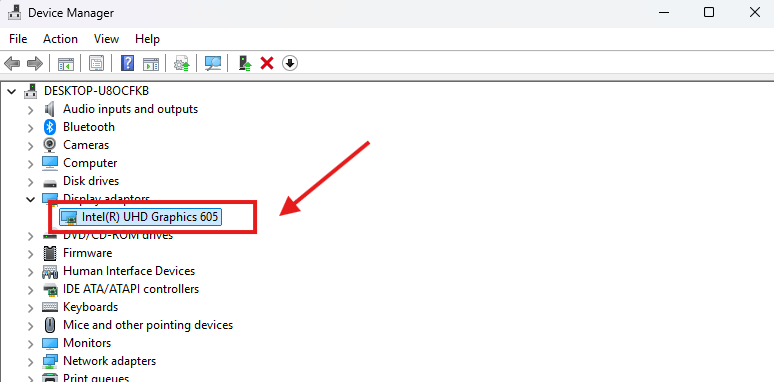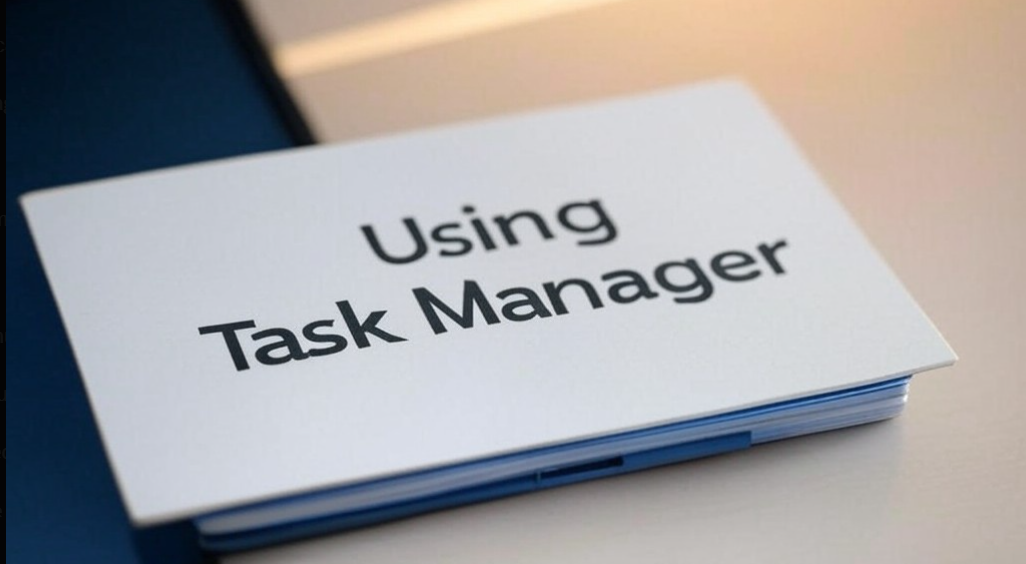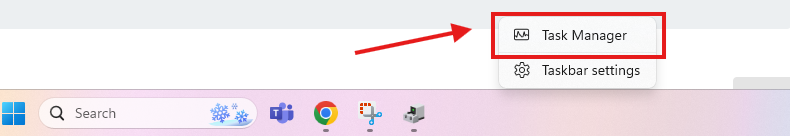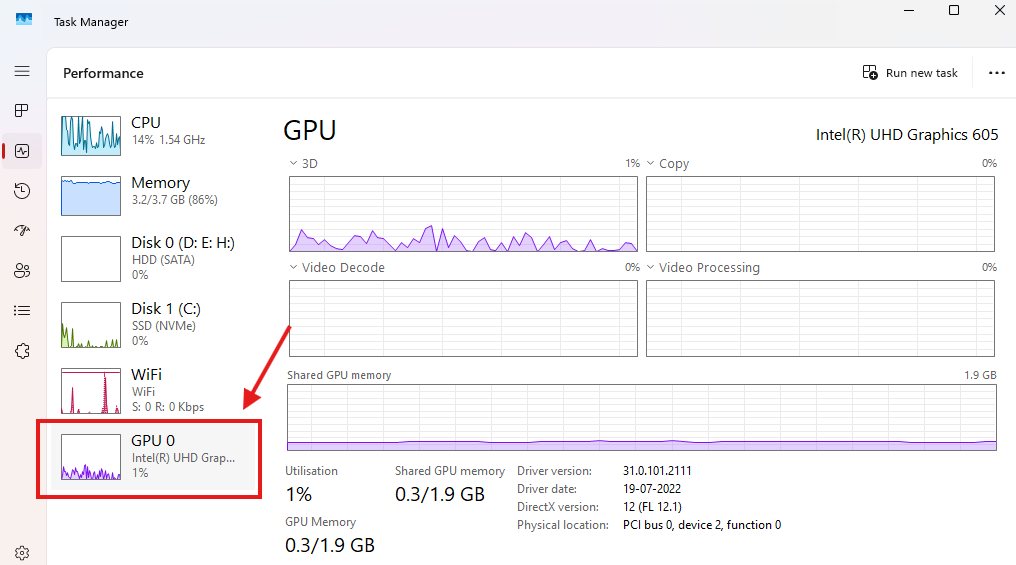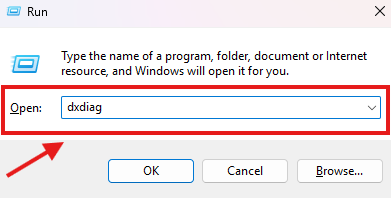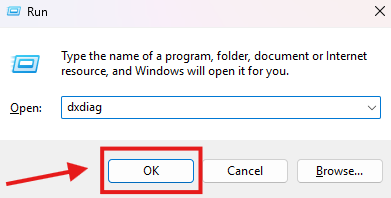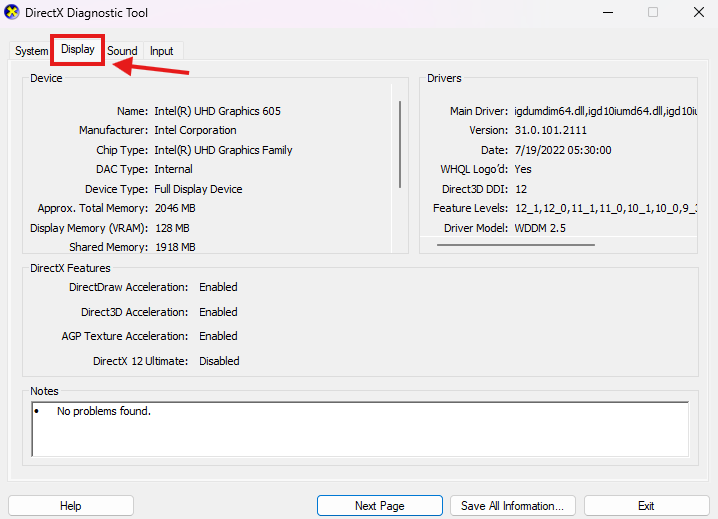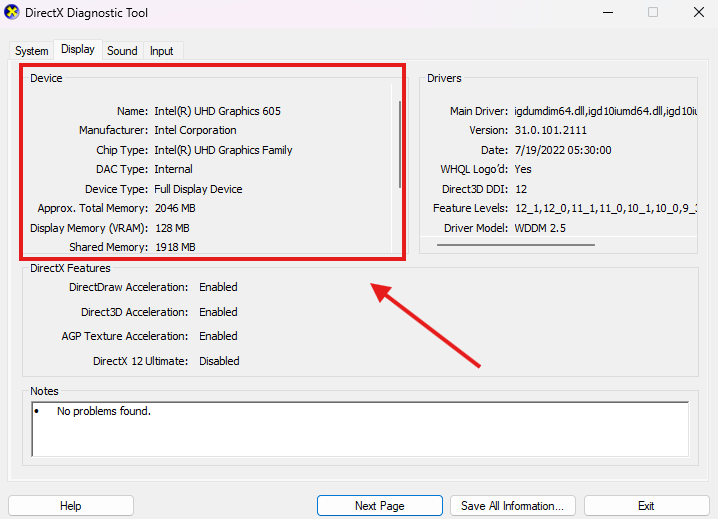Method 1
Method 1
Device Manager is the main list of all the hardware in your PC. It’s the best place to see if a device is detected and working properly.
Right-click on the Start button and select Device Manager.
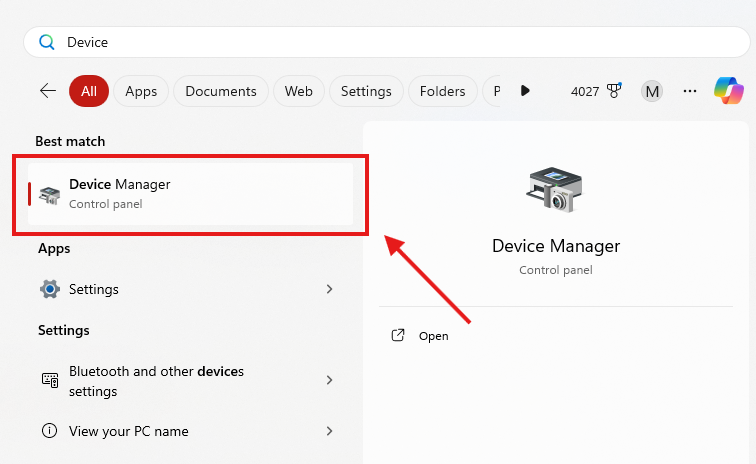
Expand the Display adapters category.

You will see the name of your graphics card listed under Display adapters.