How to Enable or Disable Night Light in Windows 11
This guide shows you how to turn the Night Light on or off in Windows 11 using simple methods like Settings, the Run command, Task Manager, or PowerShell. You'll also get tips on fixing common problems and adjusting the brightness for a more comfortable screen experience.

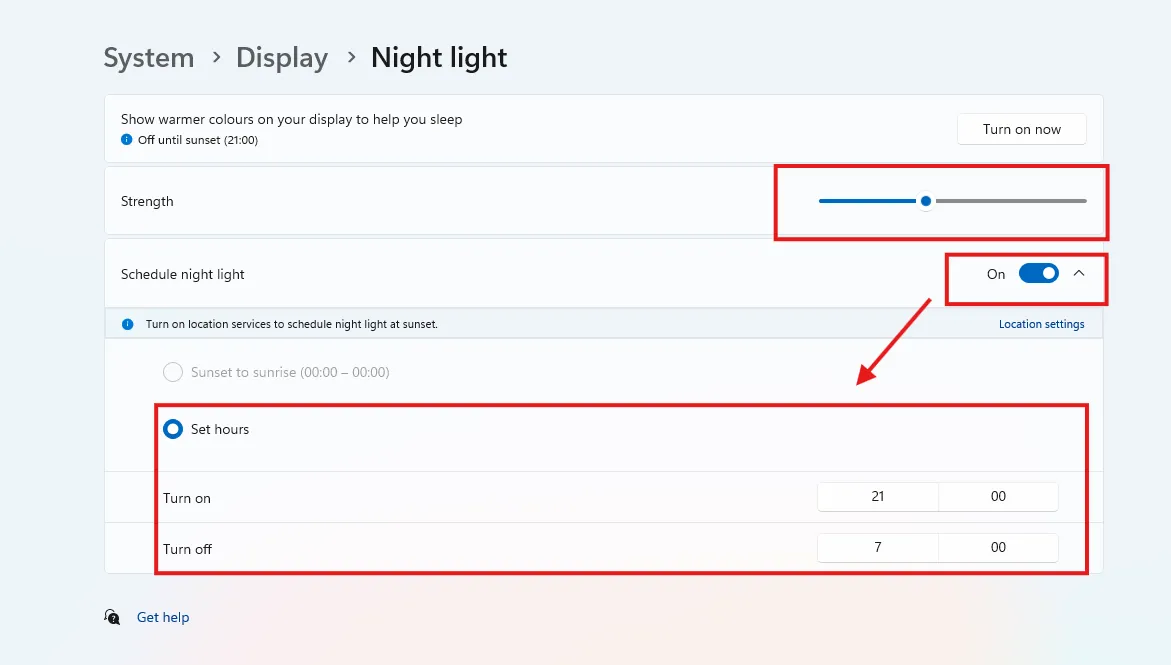
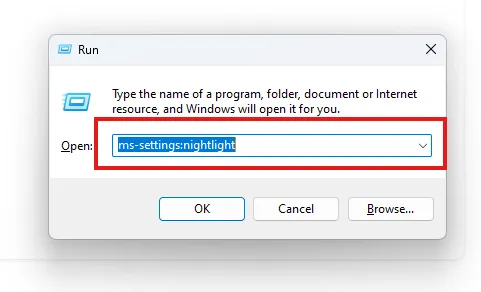
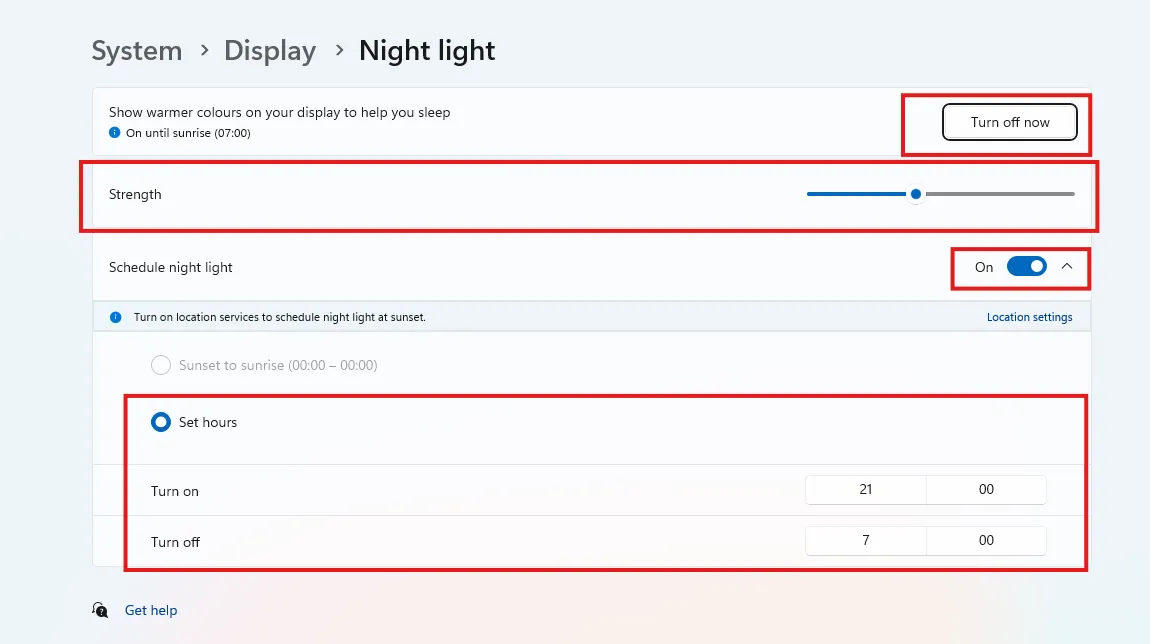
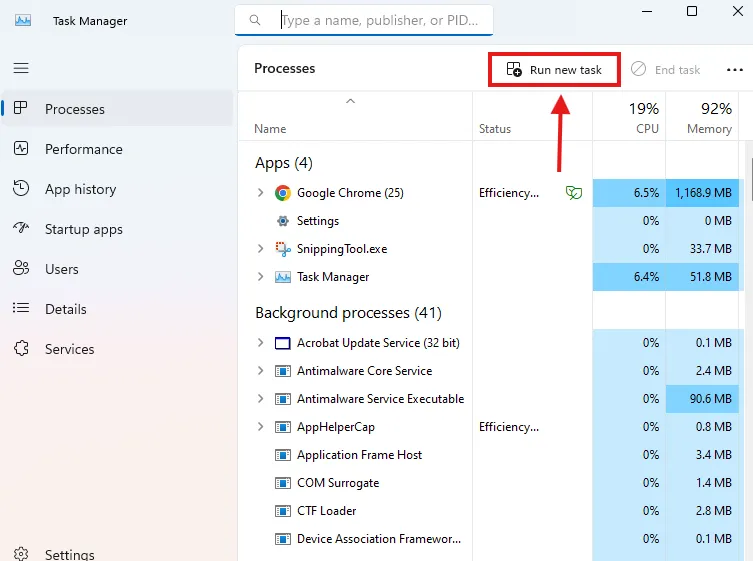
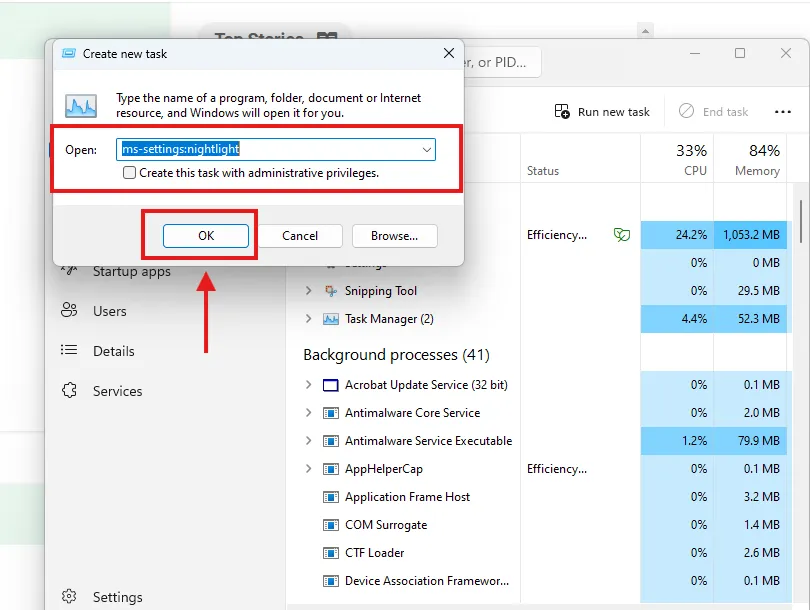
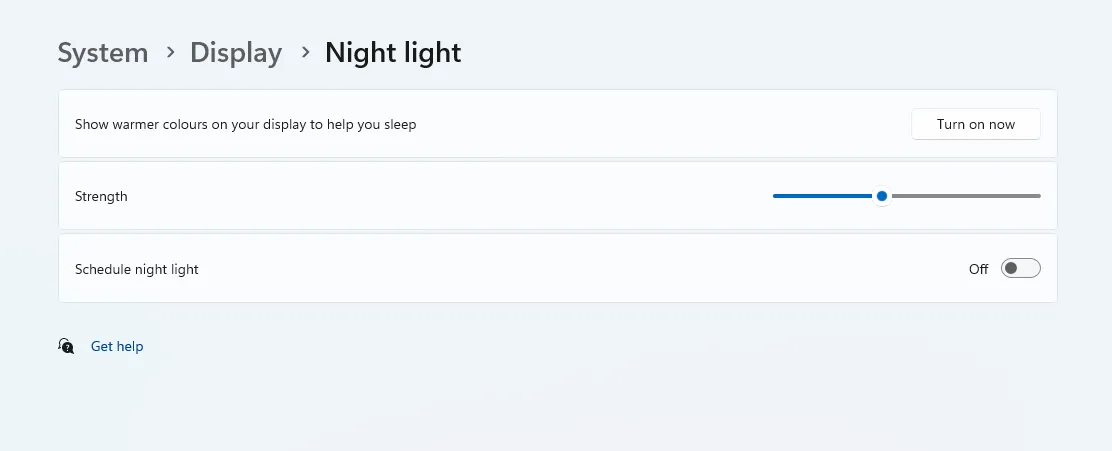
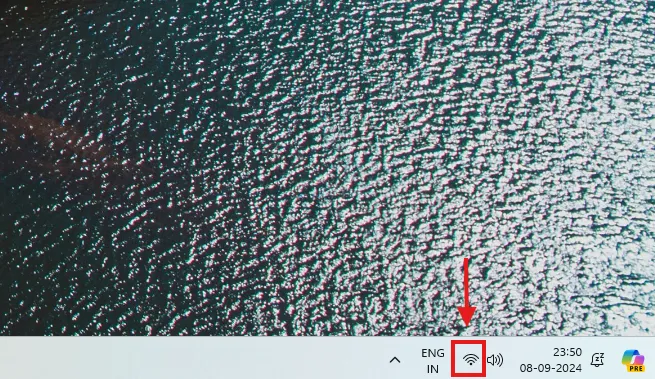

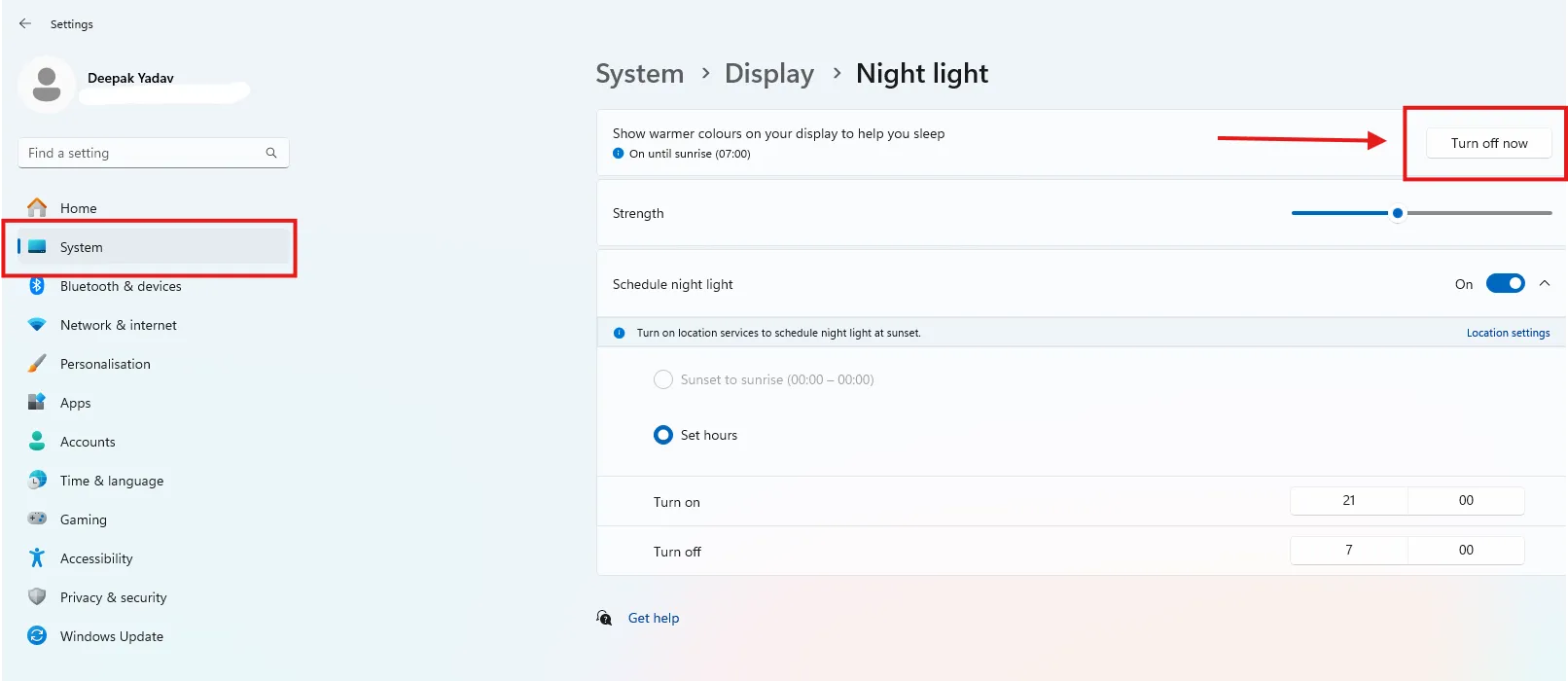
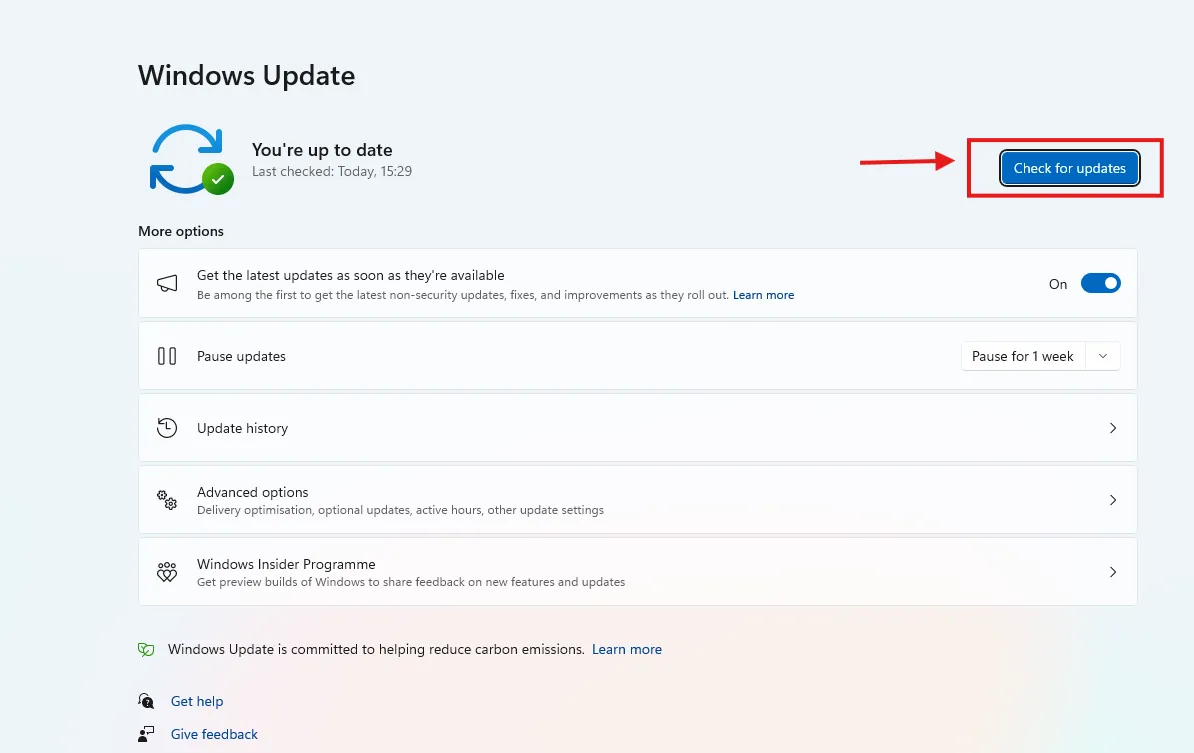
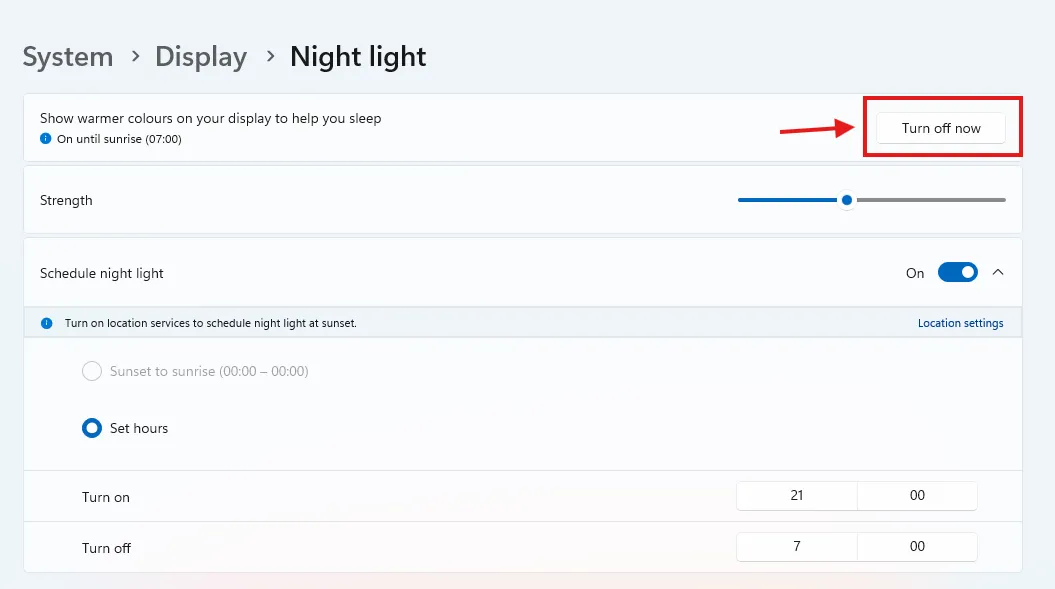

.webp)
.webp)


