 Method 1
Method 1
Use Windows Reset to reset all settings. You can decide to keep your files or remove them. This is helpful for big problems, giving you a clean slate with minimal configuration.
Open Settings

Press Win + I to open Settings.
Navigate to Recovery

Go to System > Recovery.
 Step 3
Step 3
Select Reset Option:. -

Click Reset this PC
Choose Keep my files or Remove everything.
Choose Installation Method

Select Cloud download or Local reinstall.
Complete the Reset

Follow on-screen instructions to finish.
Time Consideration: The reset process can take time. Plan for downtime during the reset.

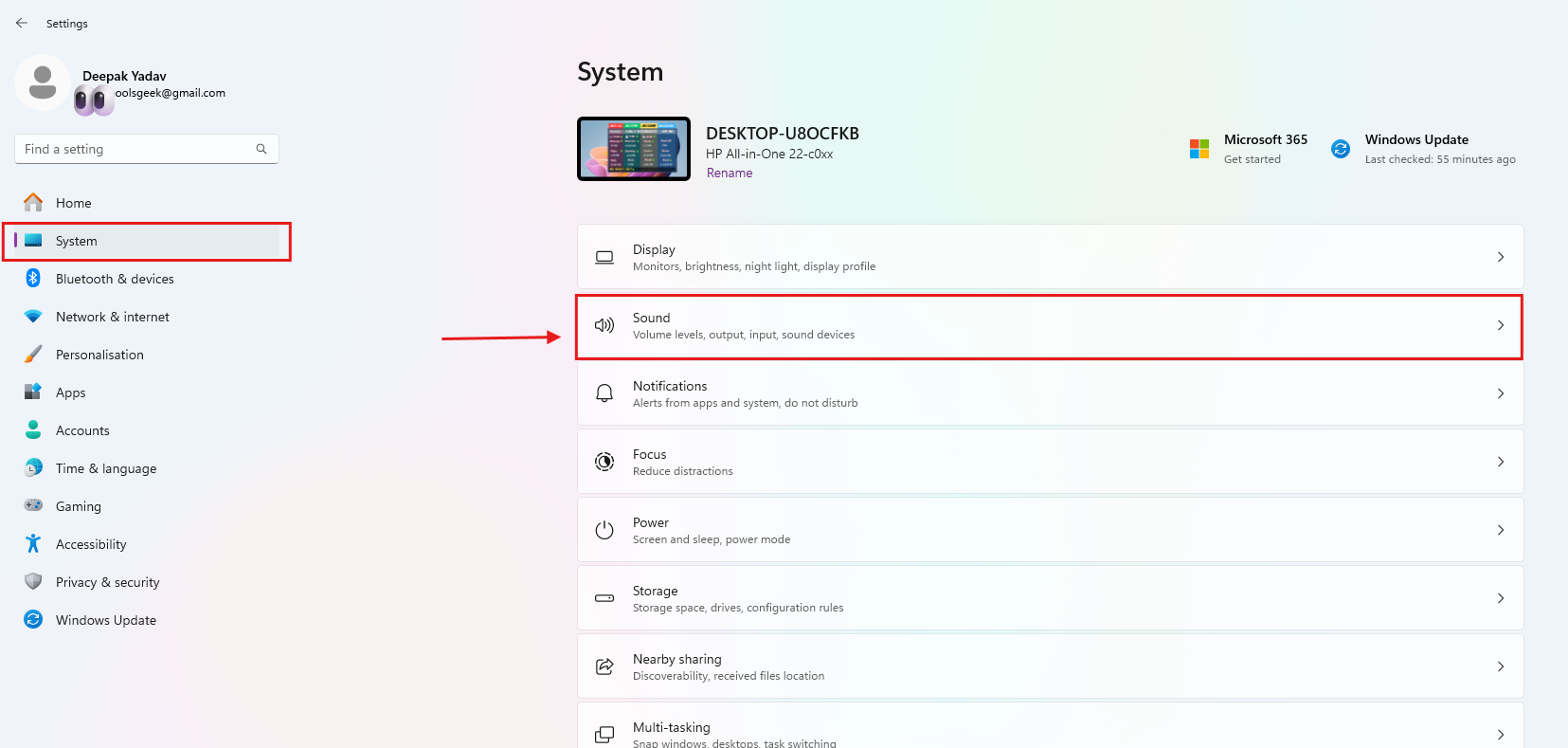
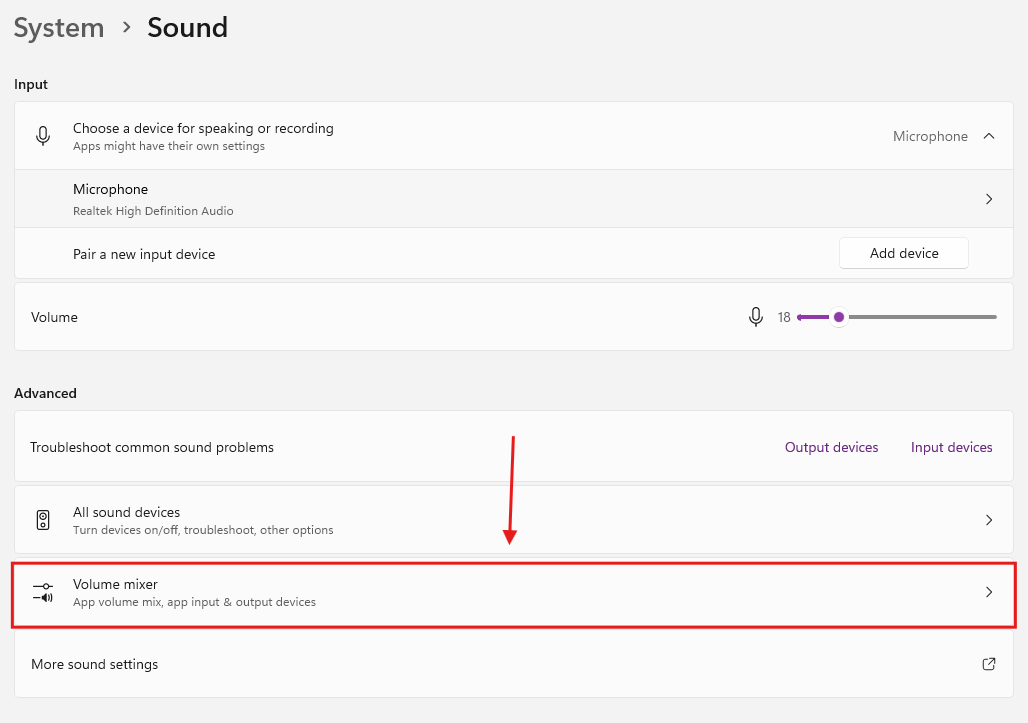
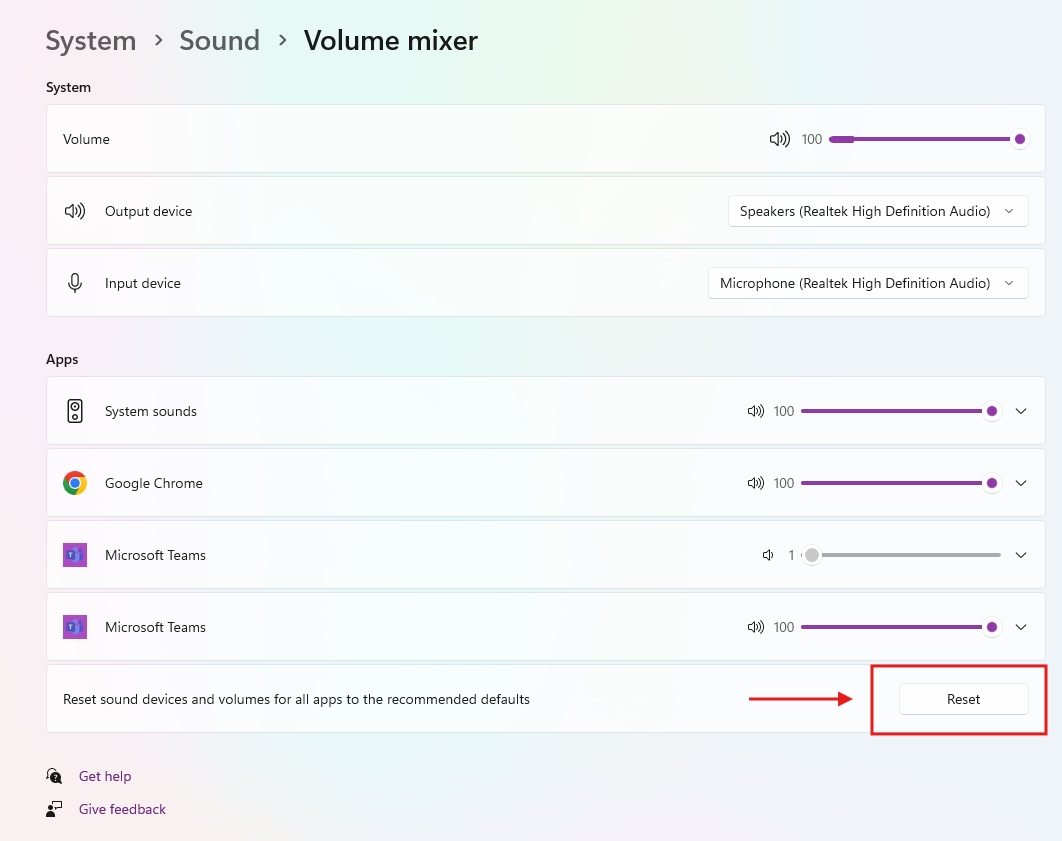
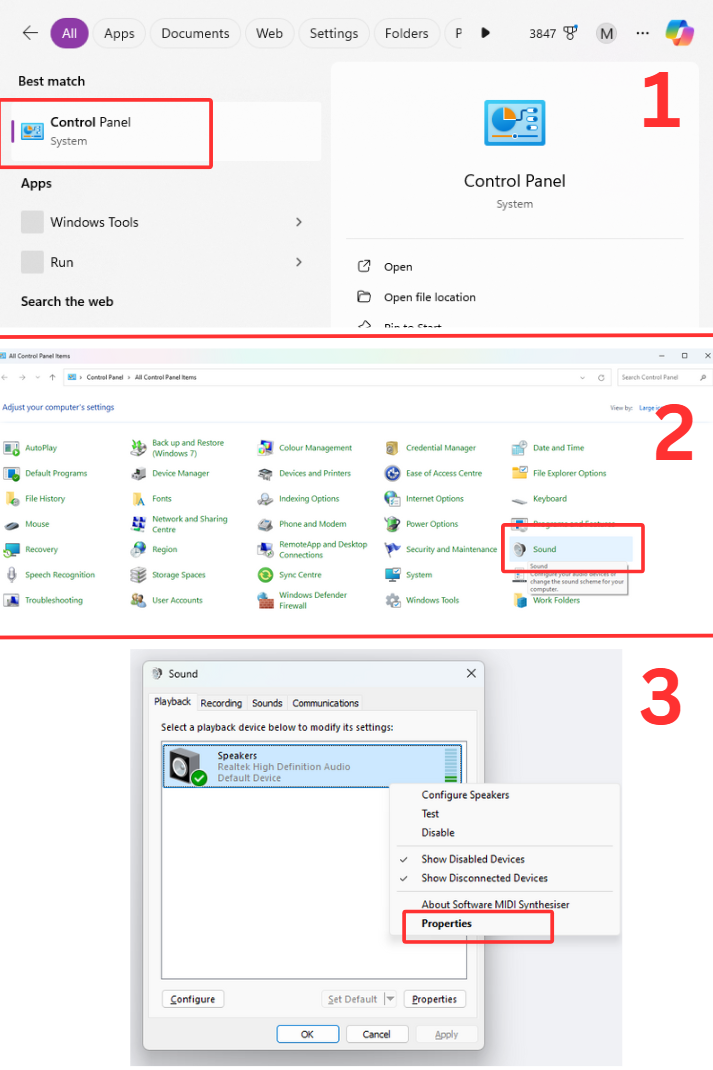

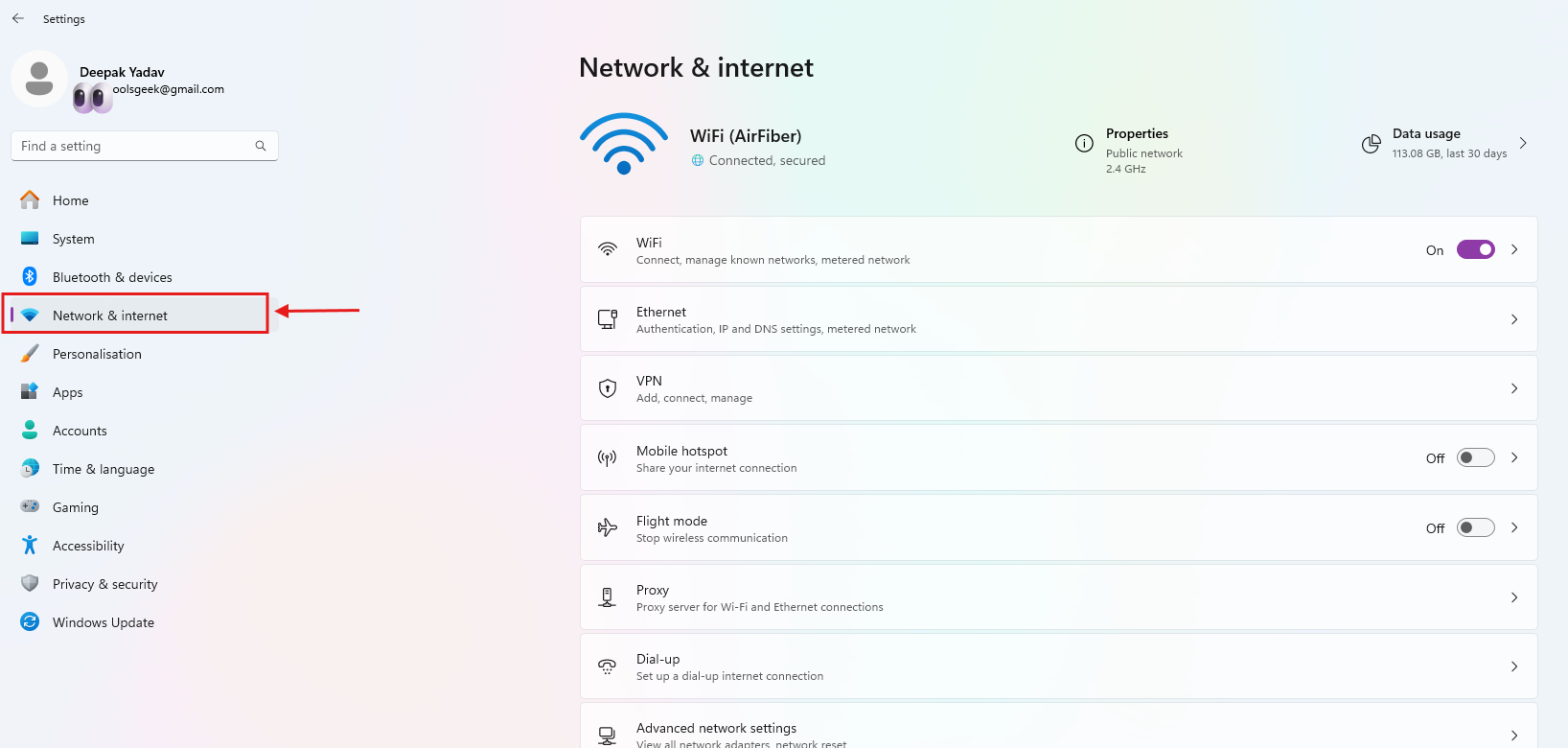
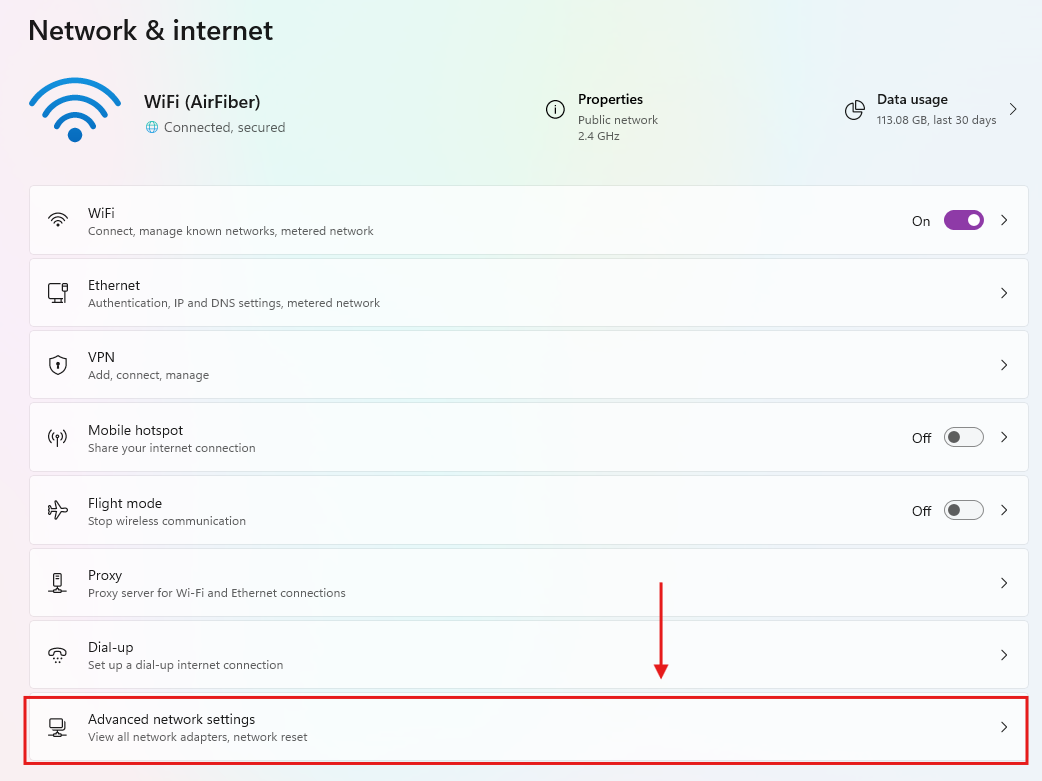
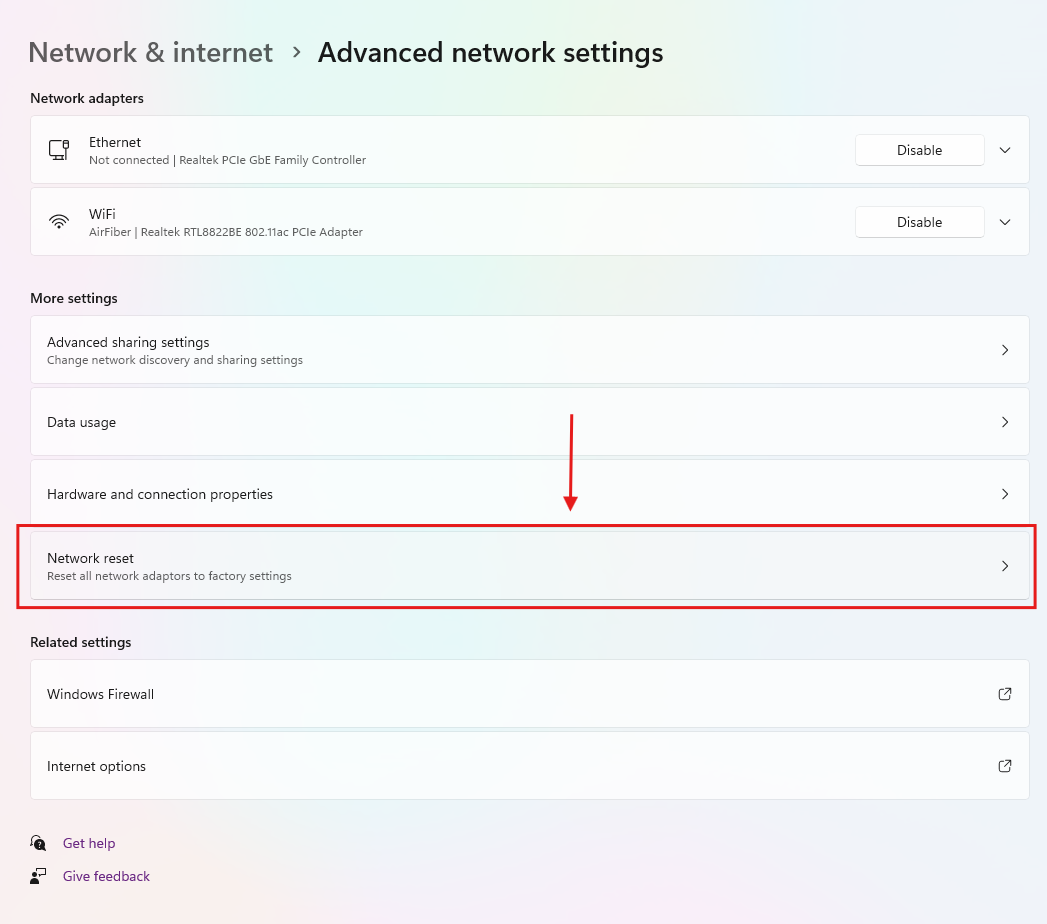
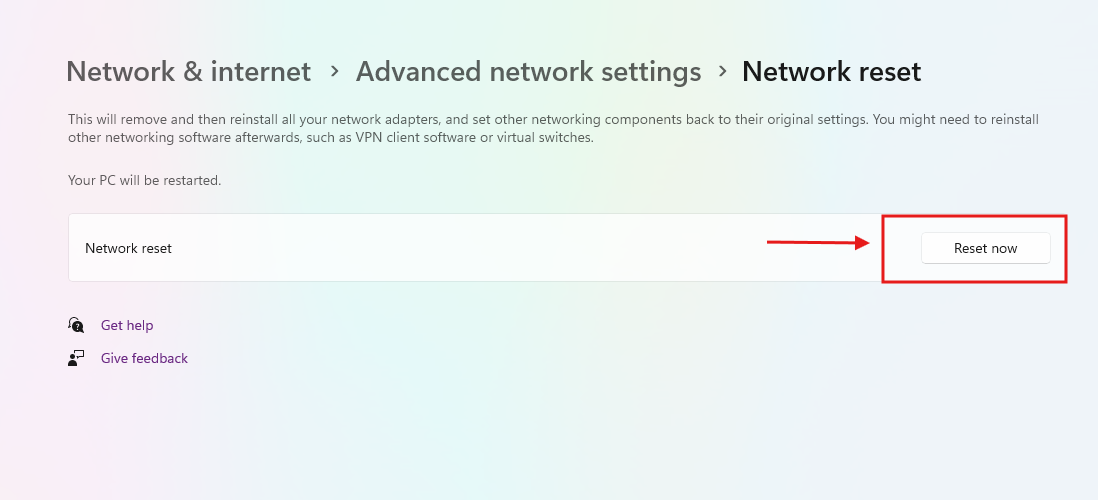

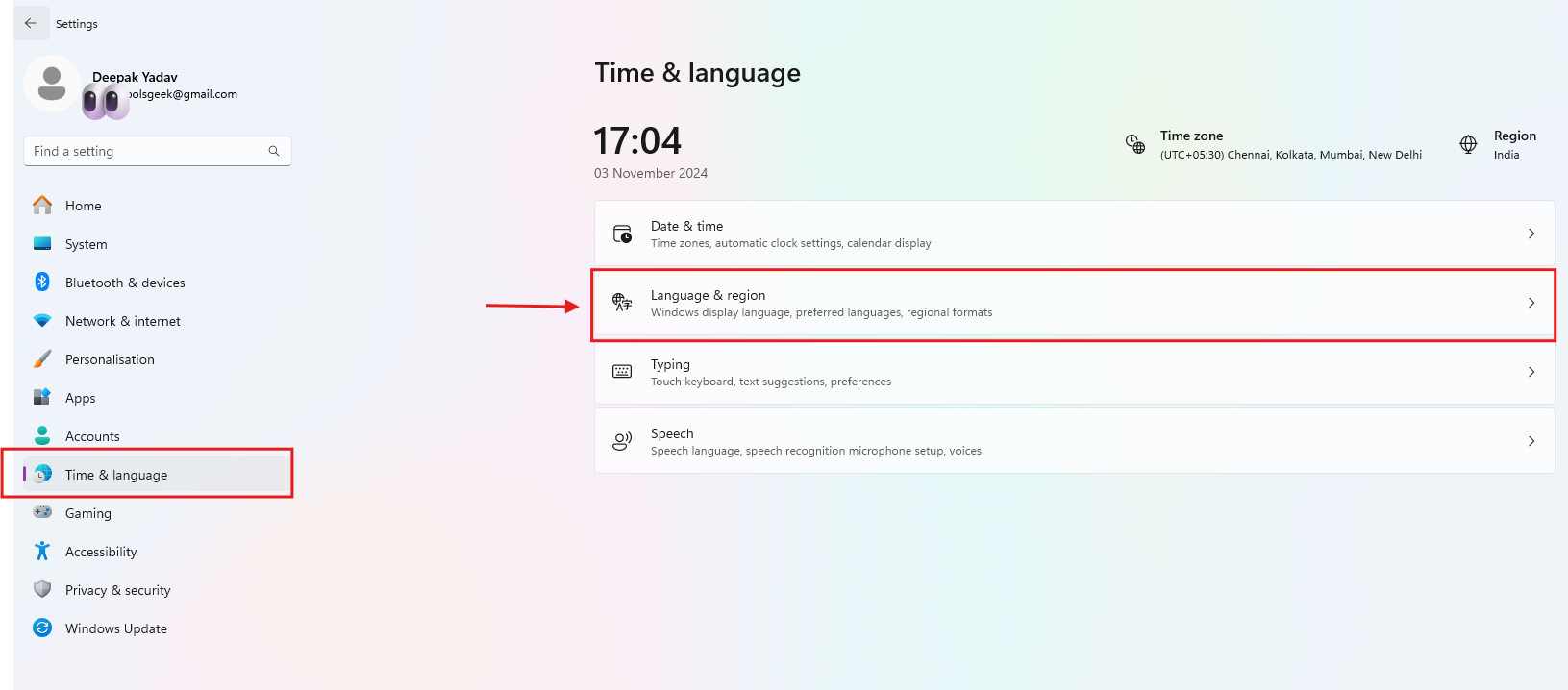
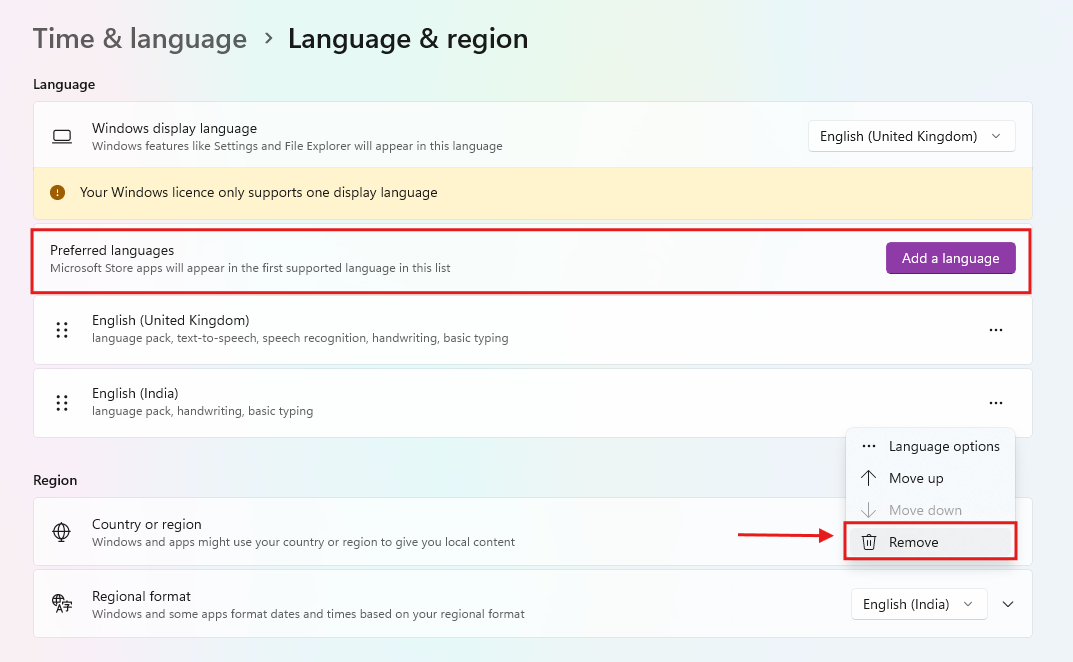
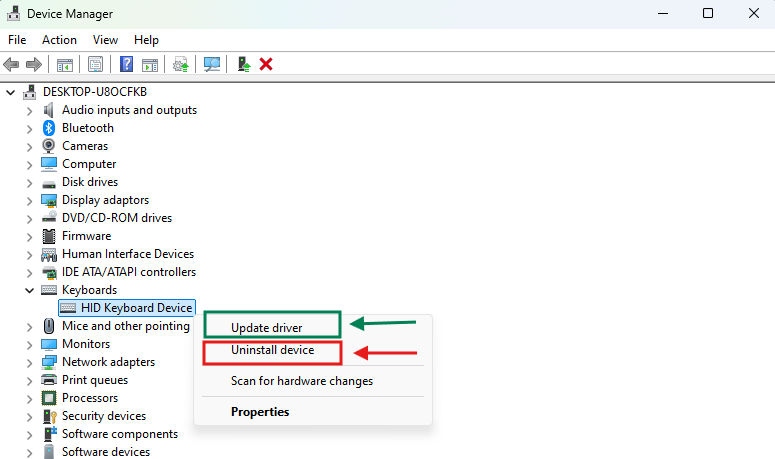

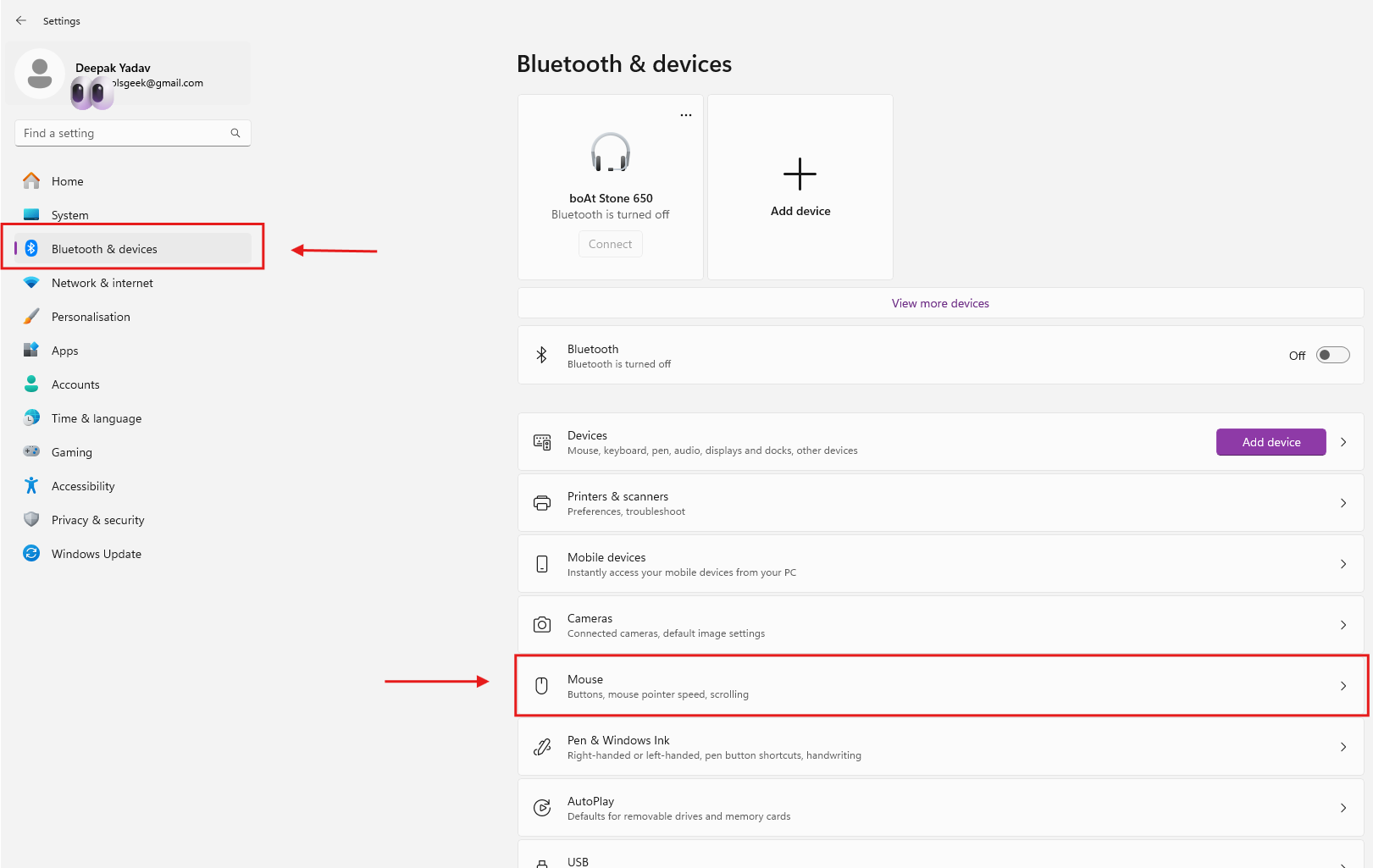
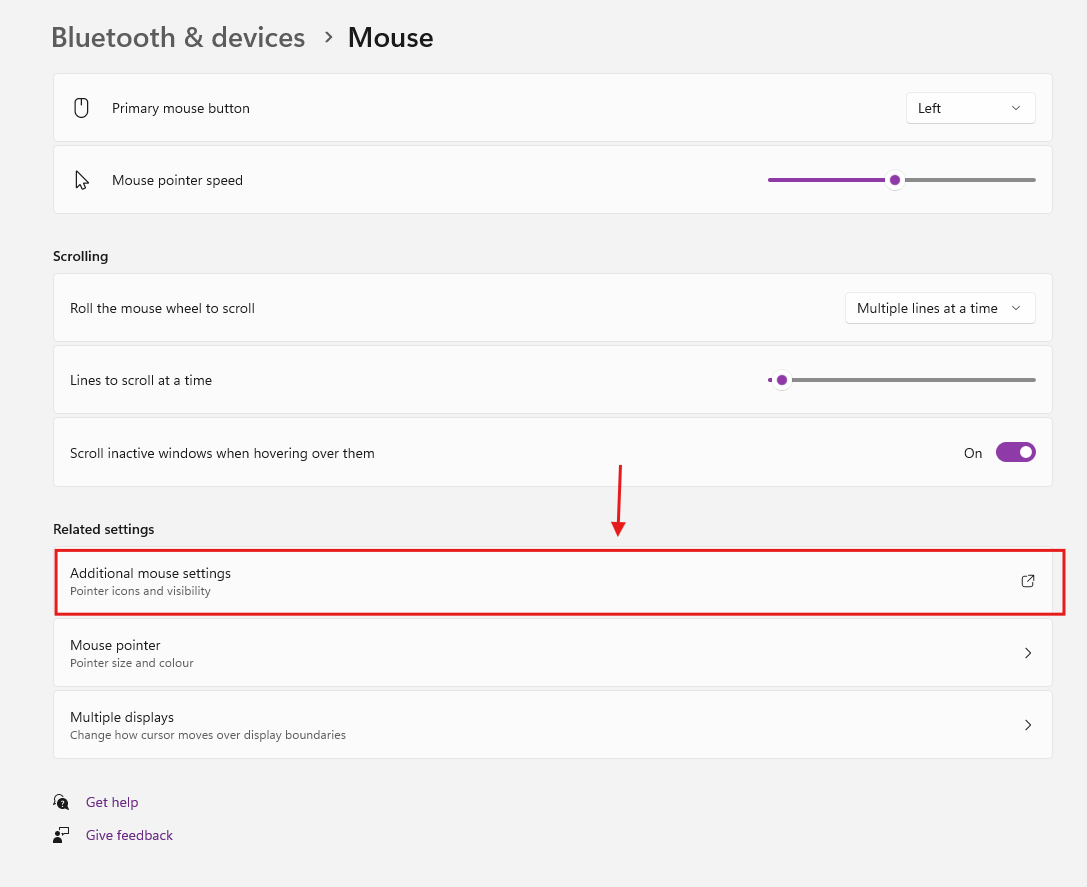
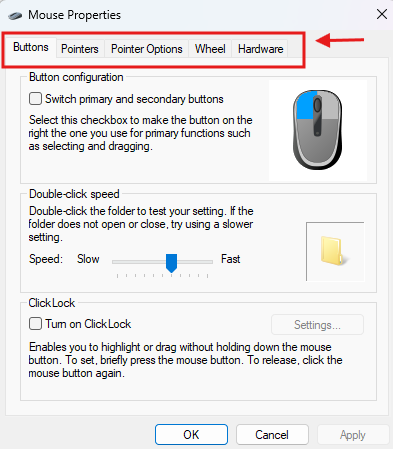

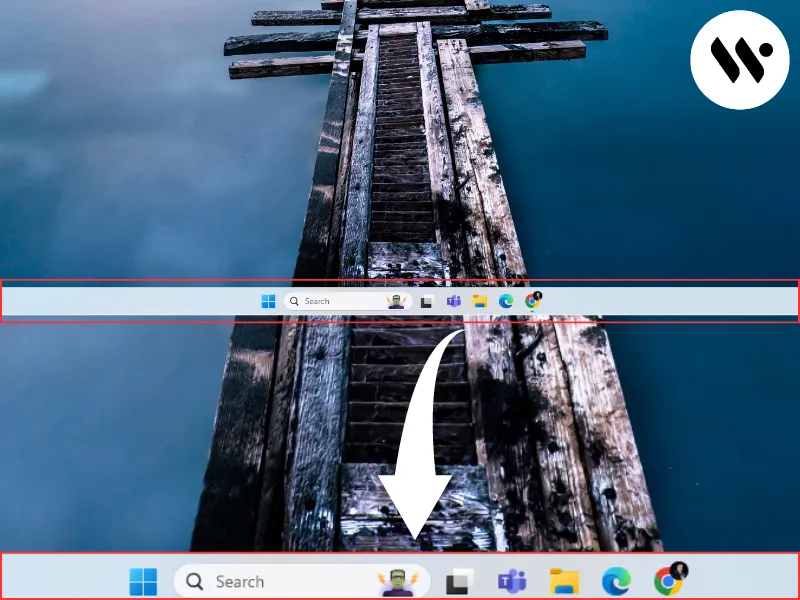



.webp)
