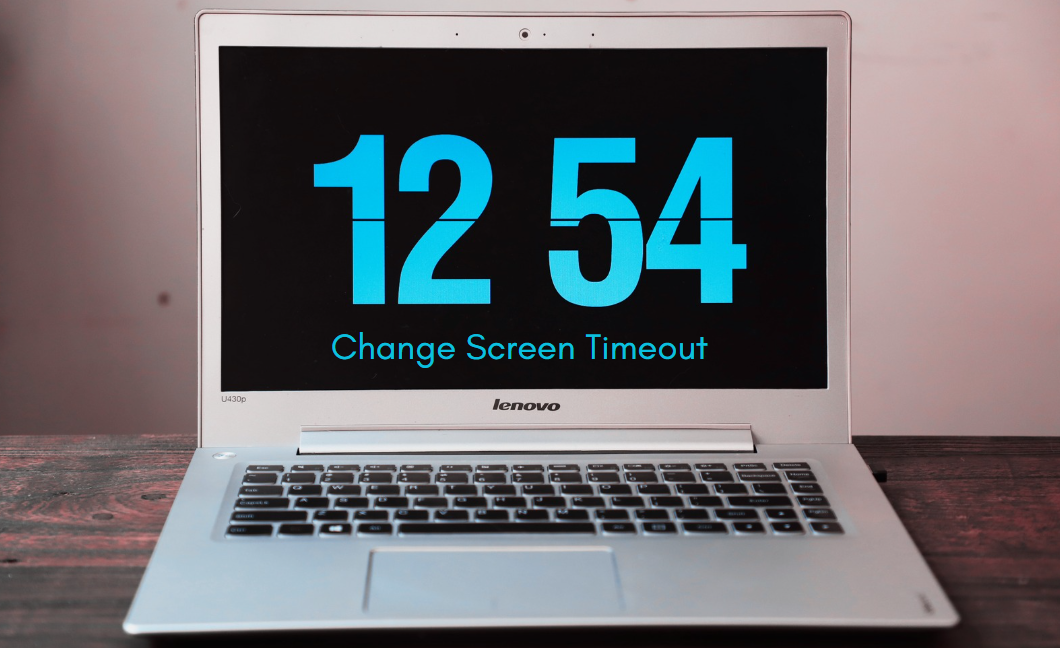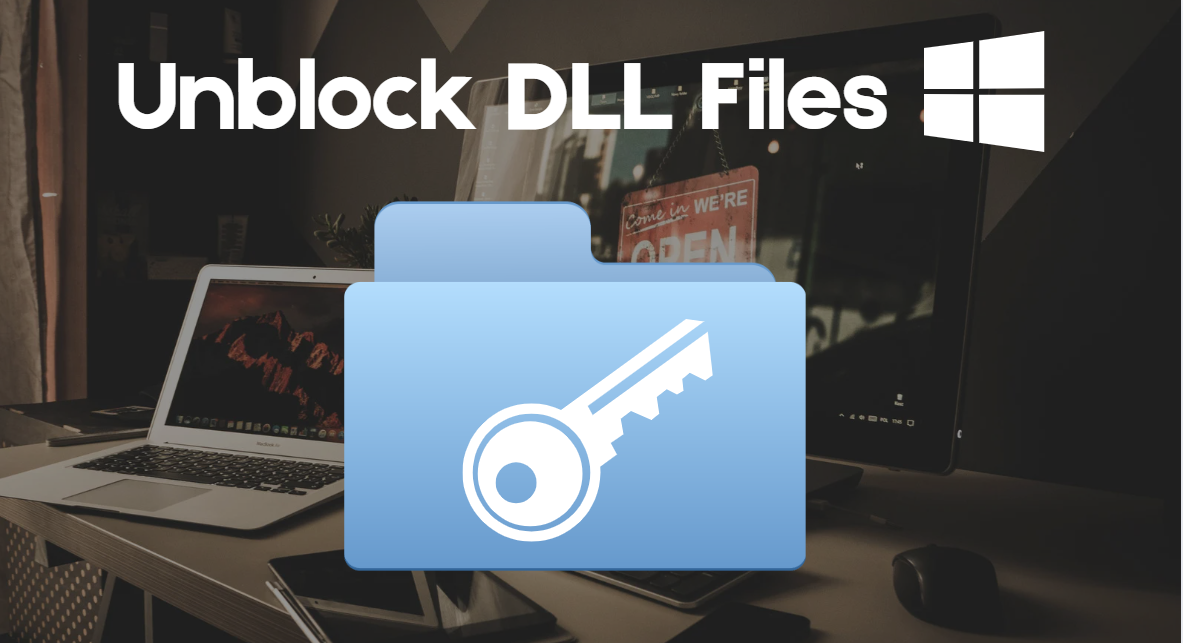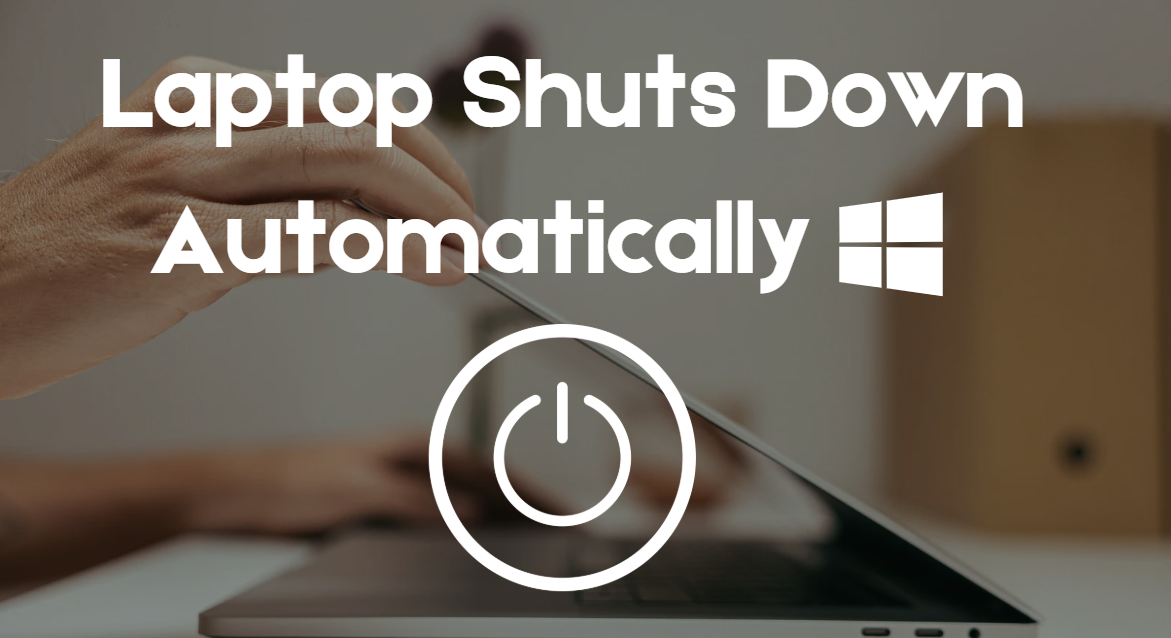How to Enable Automatic Set Time on Windows 11
Windows 11 ensures your system clock stays accurate by syncing with online time servers. However, this feature might fail due to misconfigured settings, internet issues, or outdated software. Here's a step-by-step guide to enable and troubleshoot automatic time synchronization.
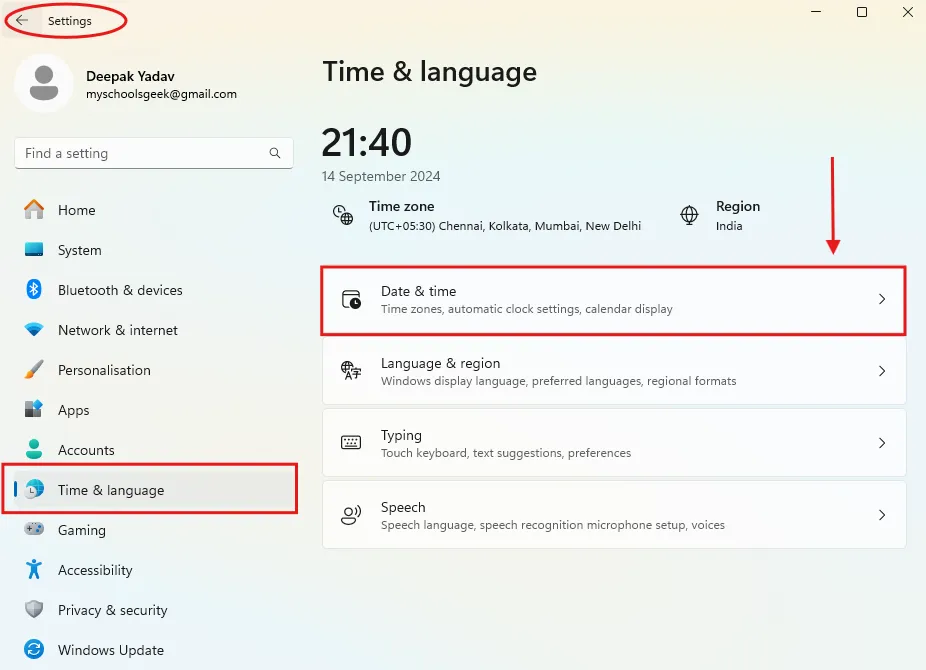



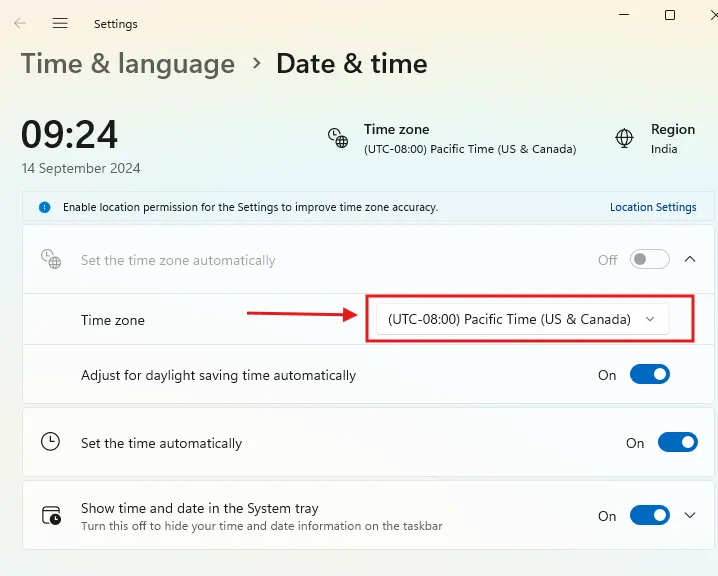
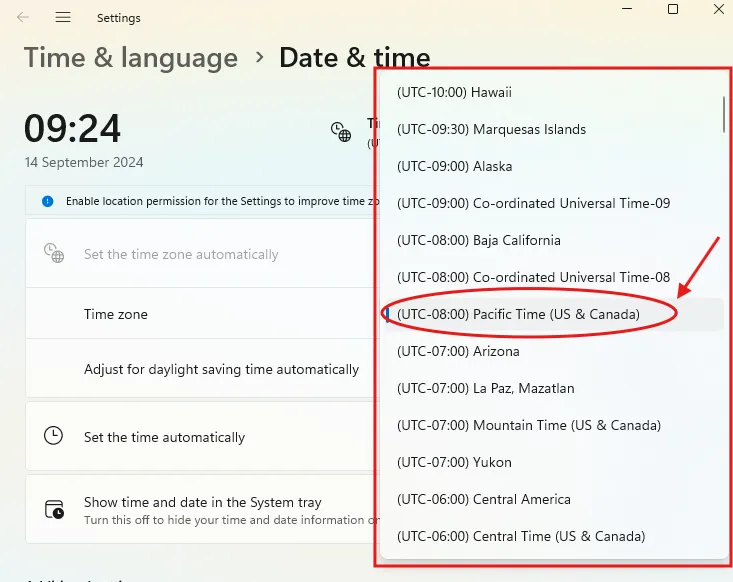

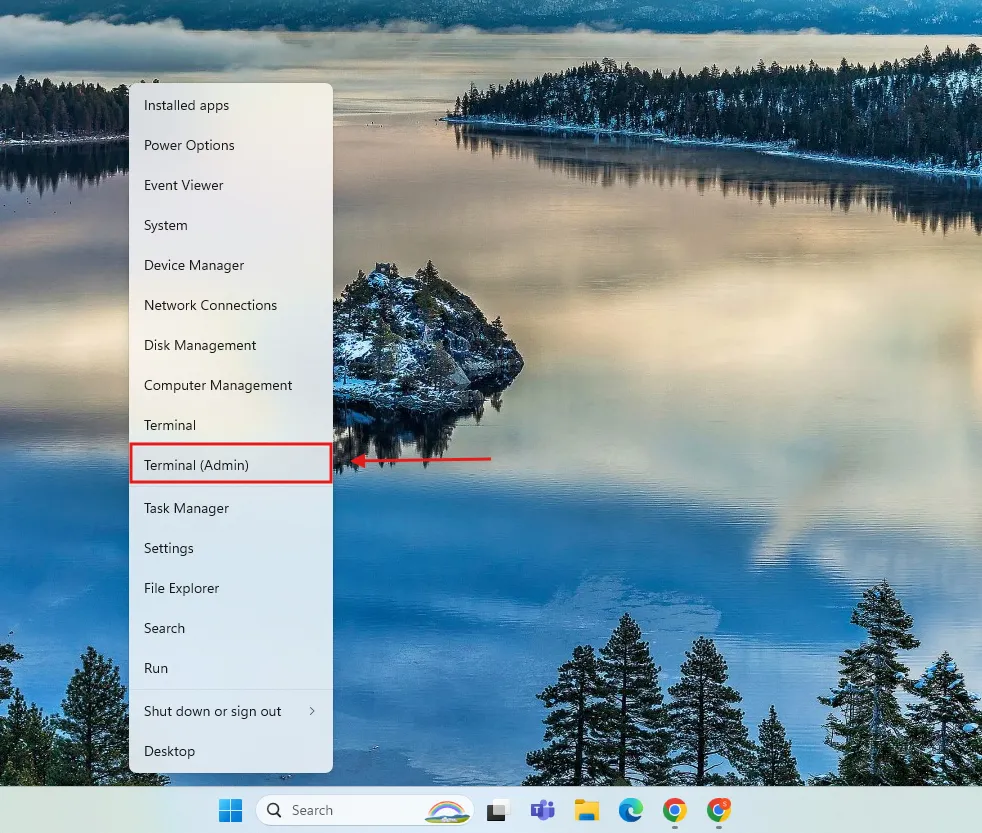
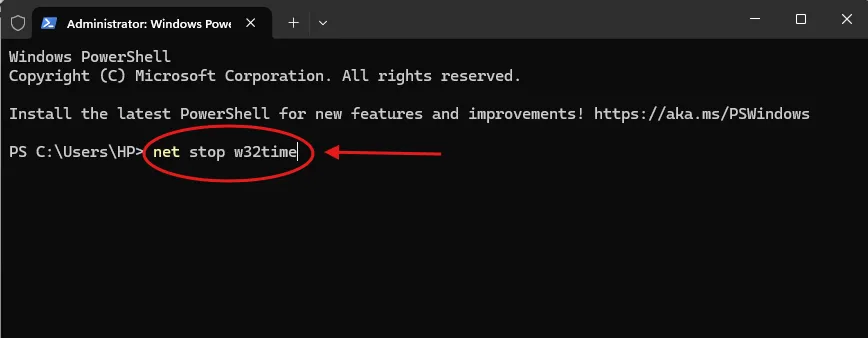
.webp)