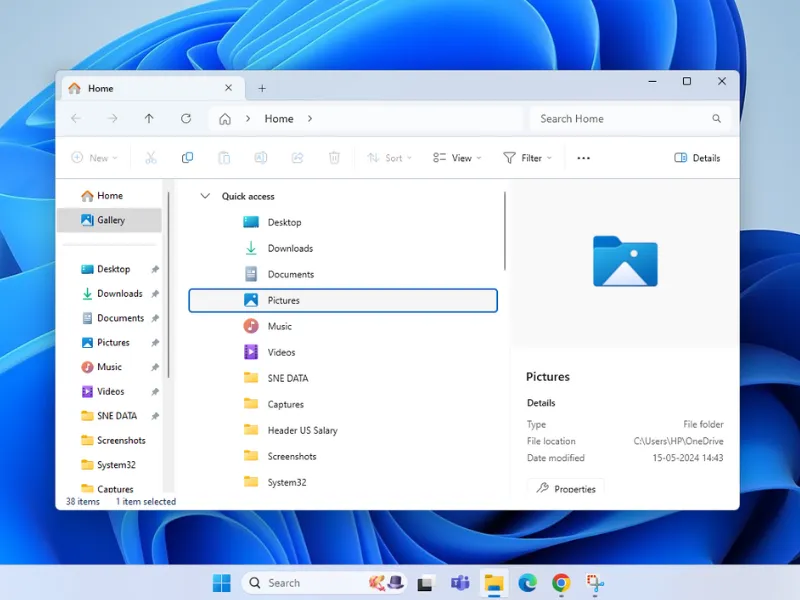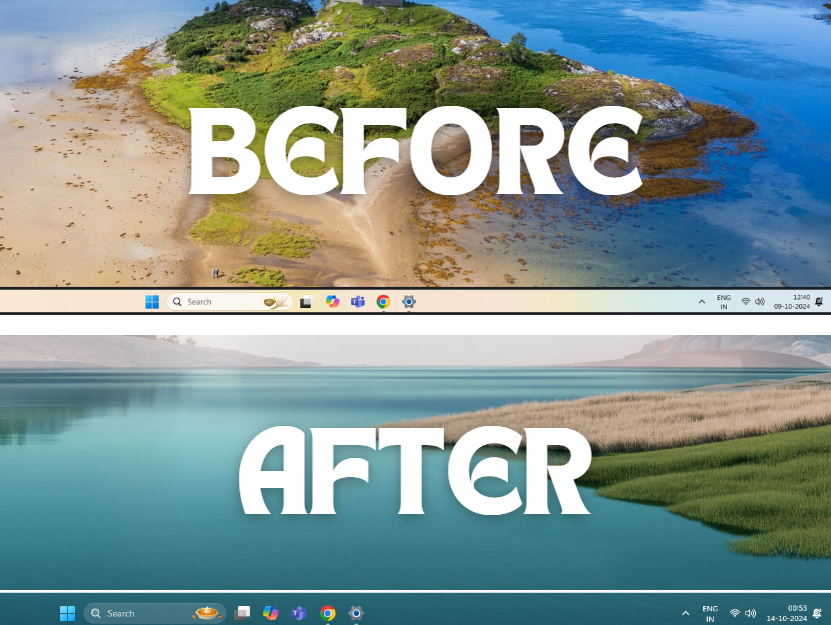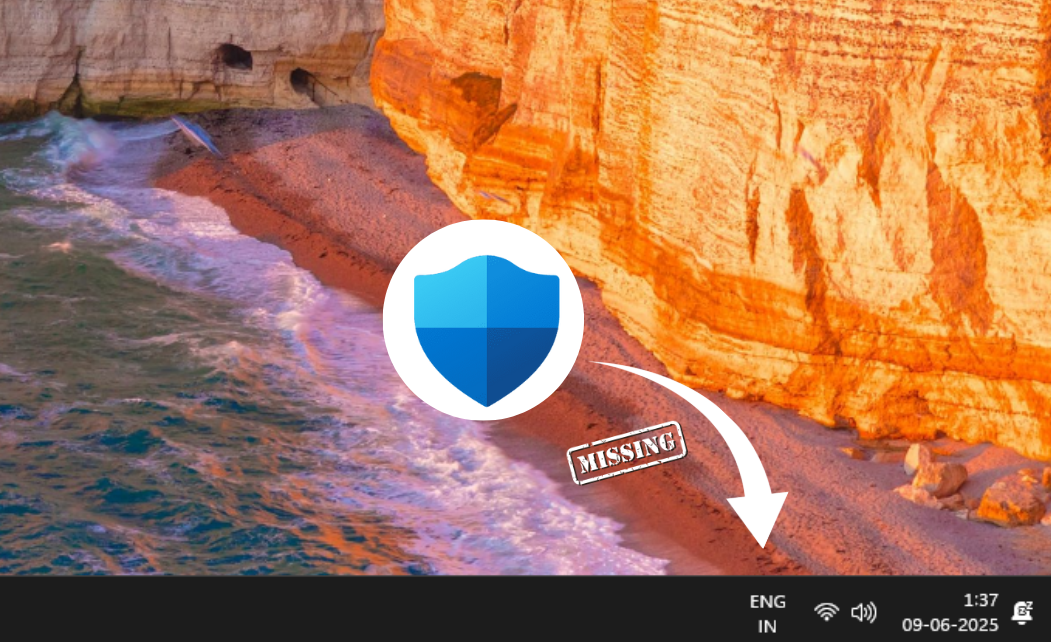Windows 11 Start Menu MISSING? Fix a Disappeared Taskbar Instantly
This issue usually happens because of a glitch in Windows Explorer, broken system files, a bad update, or a conflicting app. Before trying any fixes, it's really important to back up your important files—just to be safe. While most steps are safe, there’s always a small chance something might go wrong.







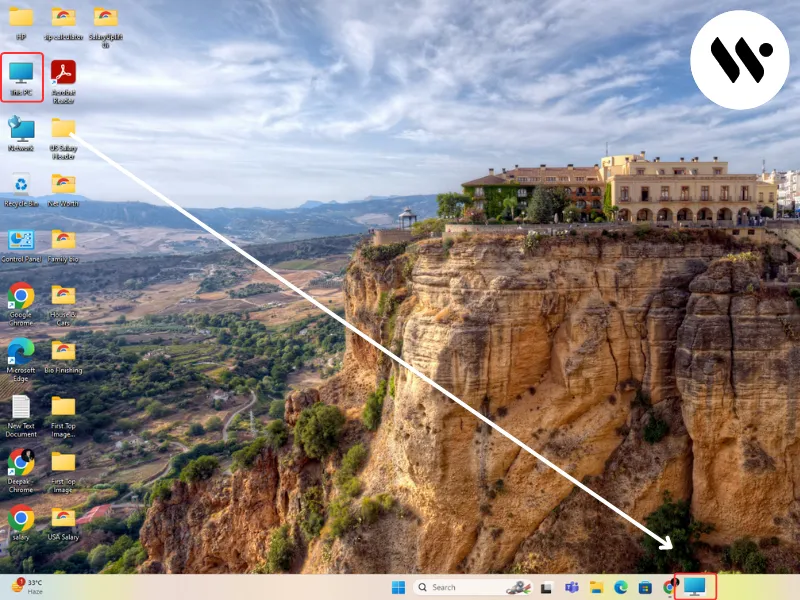

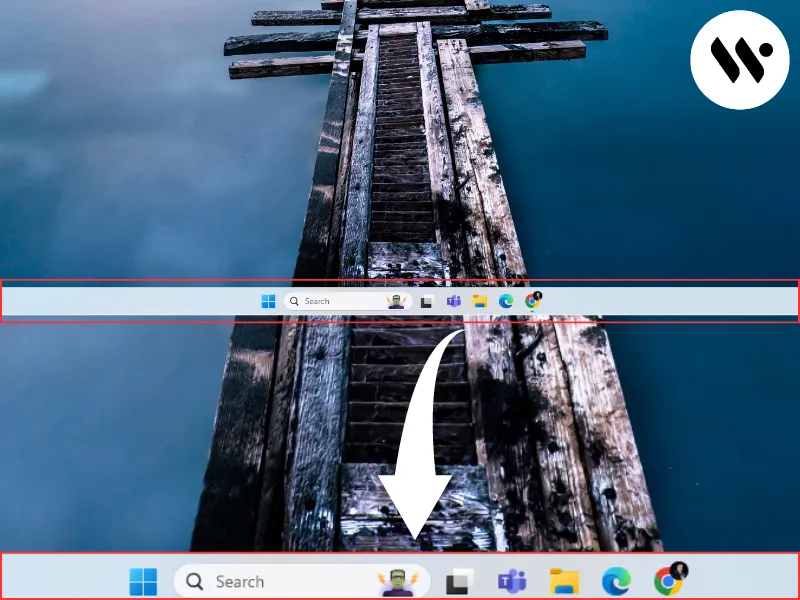
.webp)