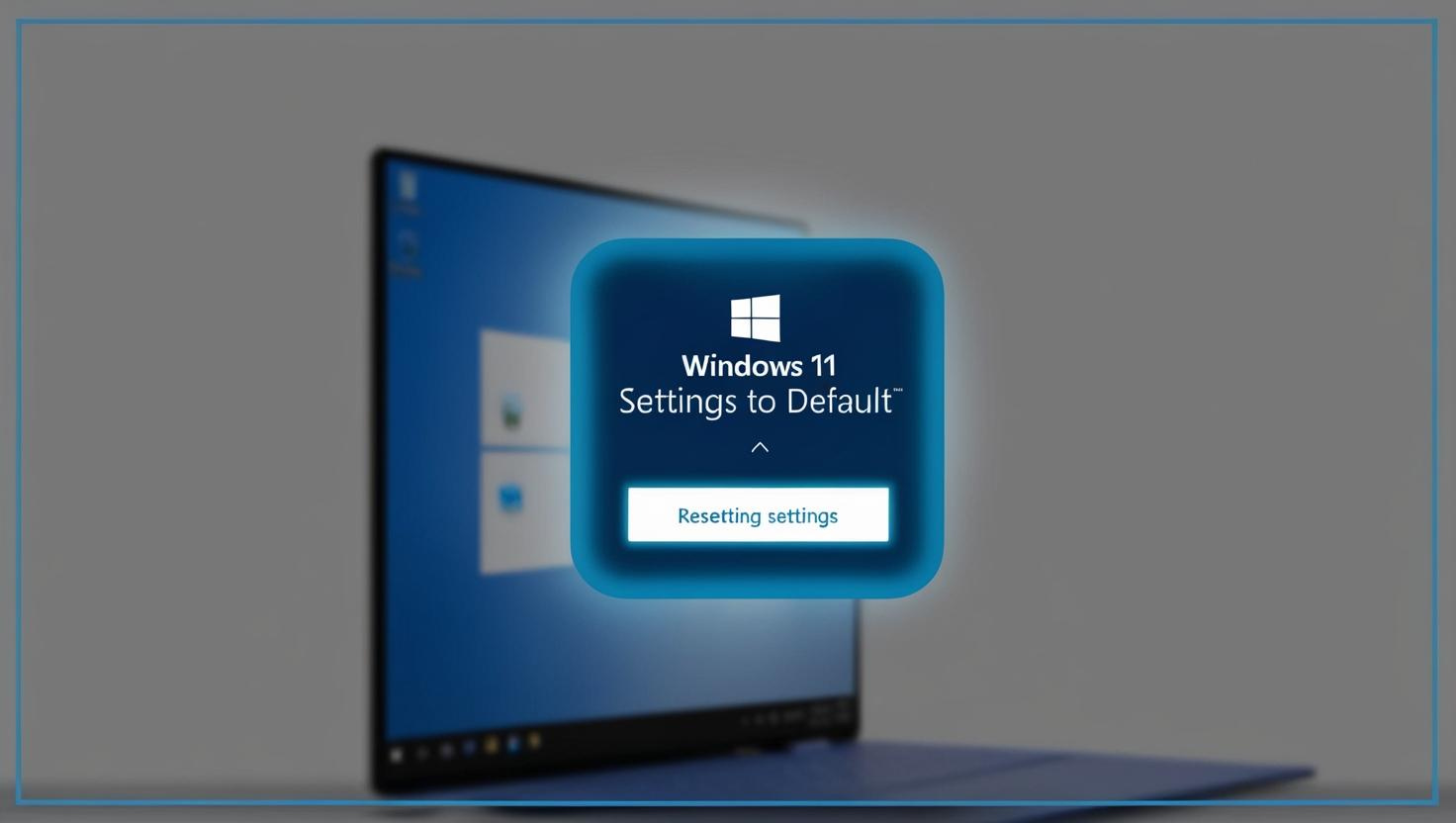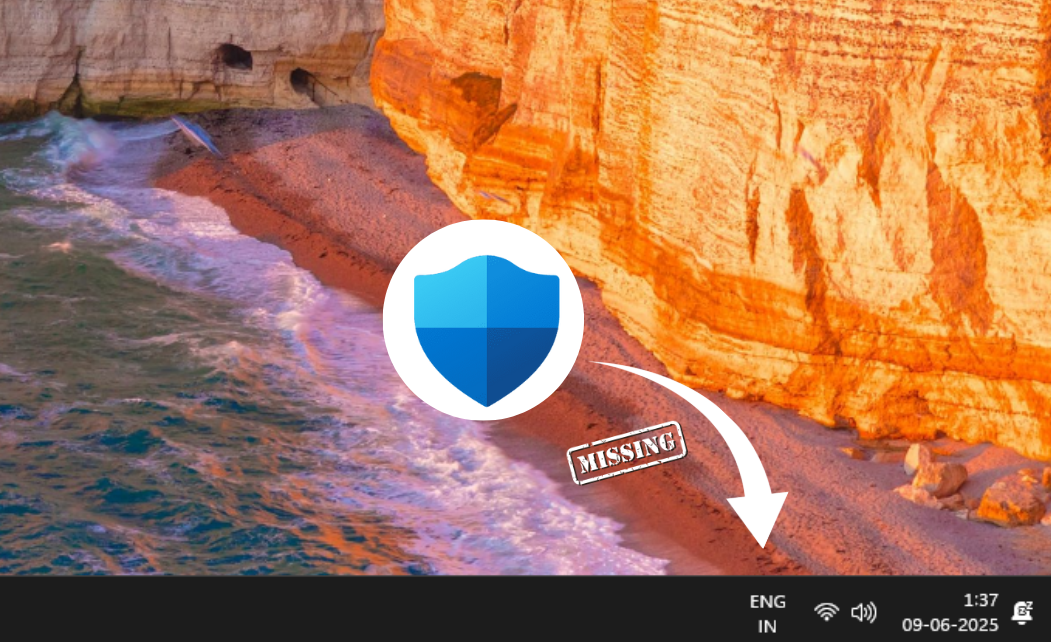How to Auto-Hide the Taskbar in Windows 11: Fix Issues, Shortcuts, and More
Auto-hiding the taskbar in Windows 11 frees up screen space and keeps the desktop tidy. Whether it is a distraction-free work environment or additional space for videos, Windows 11 is simple with flexible settings and tweaks.
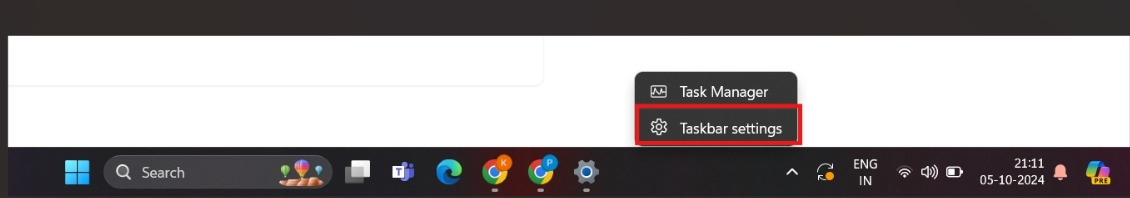
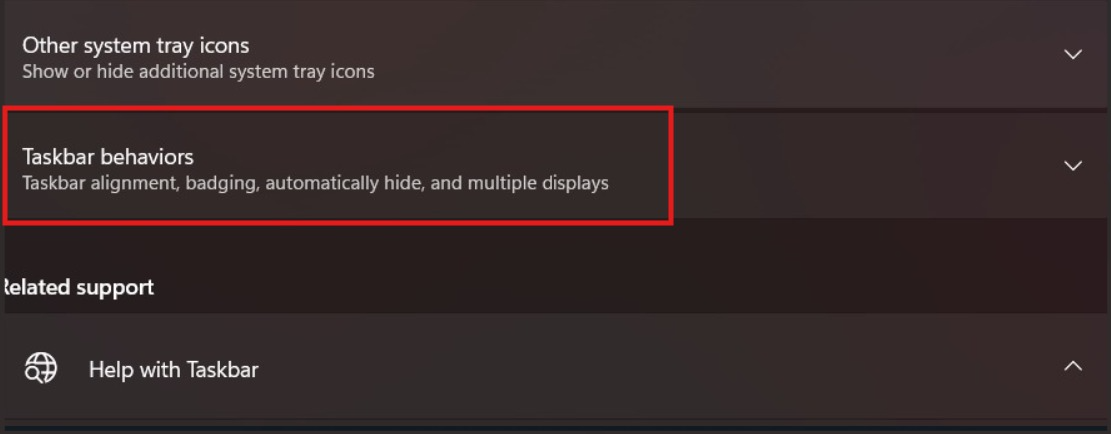
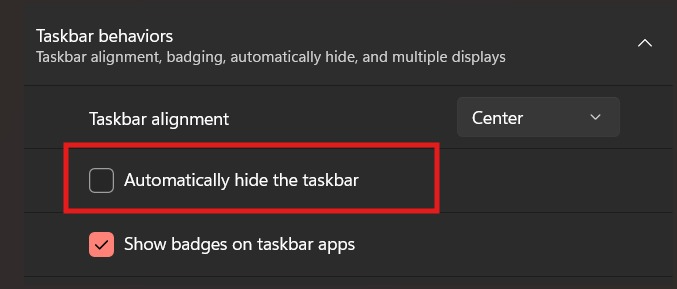
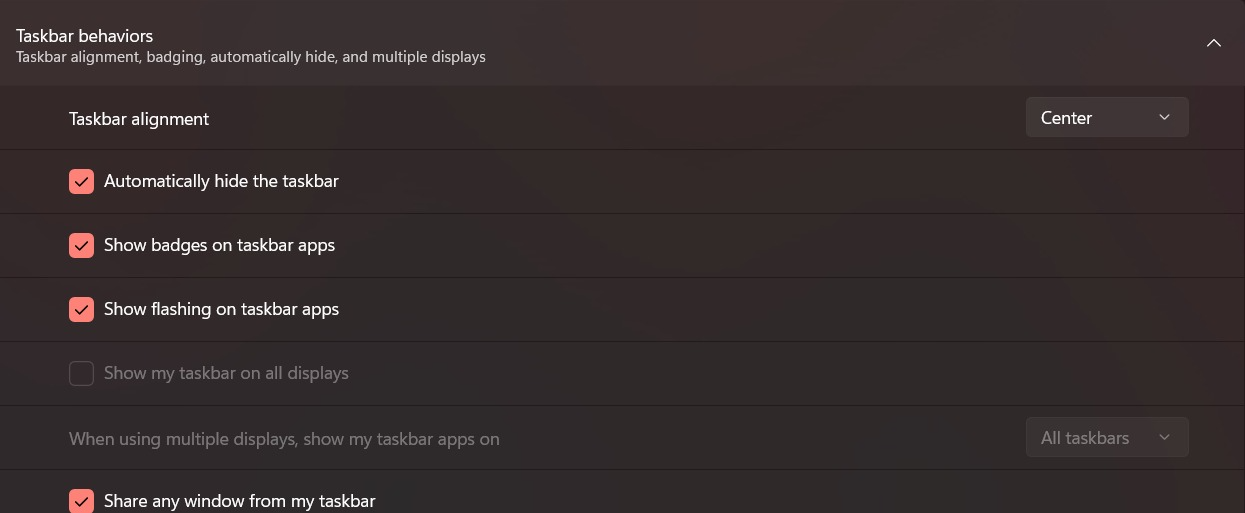
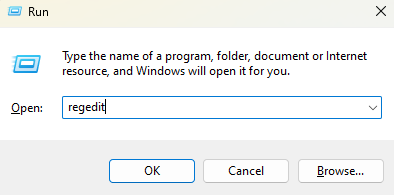
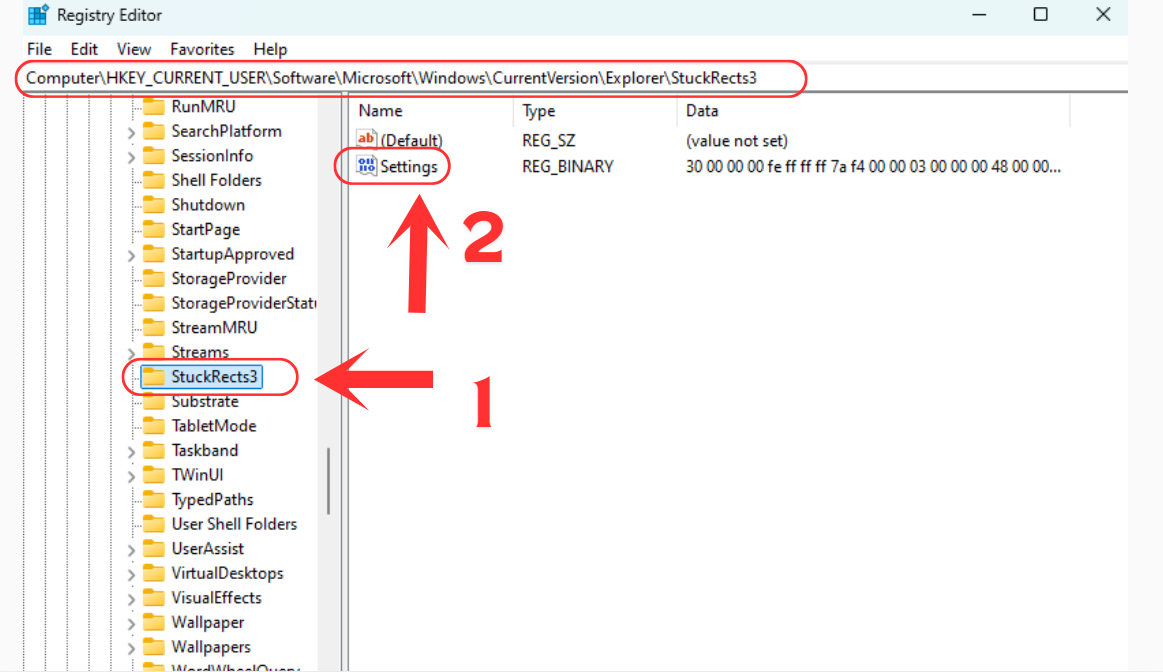
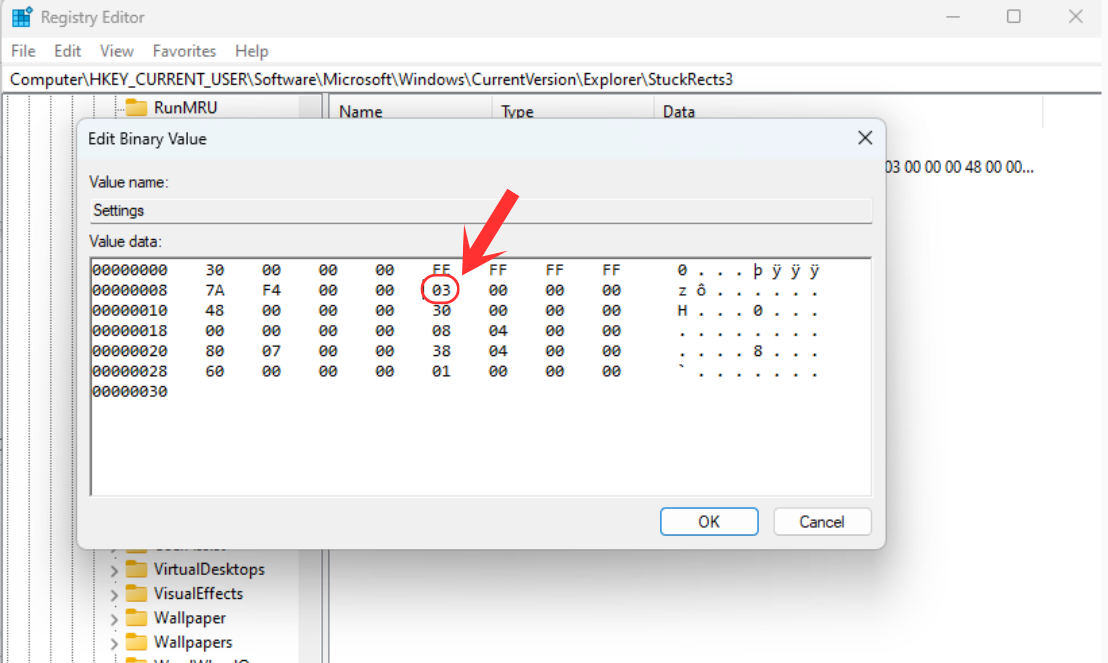
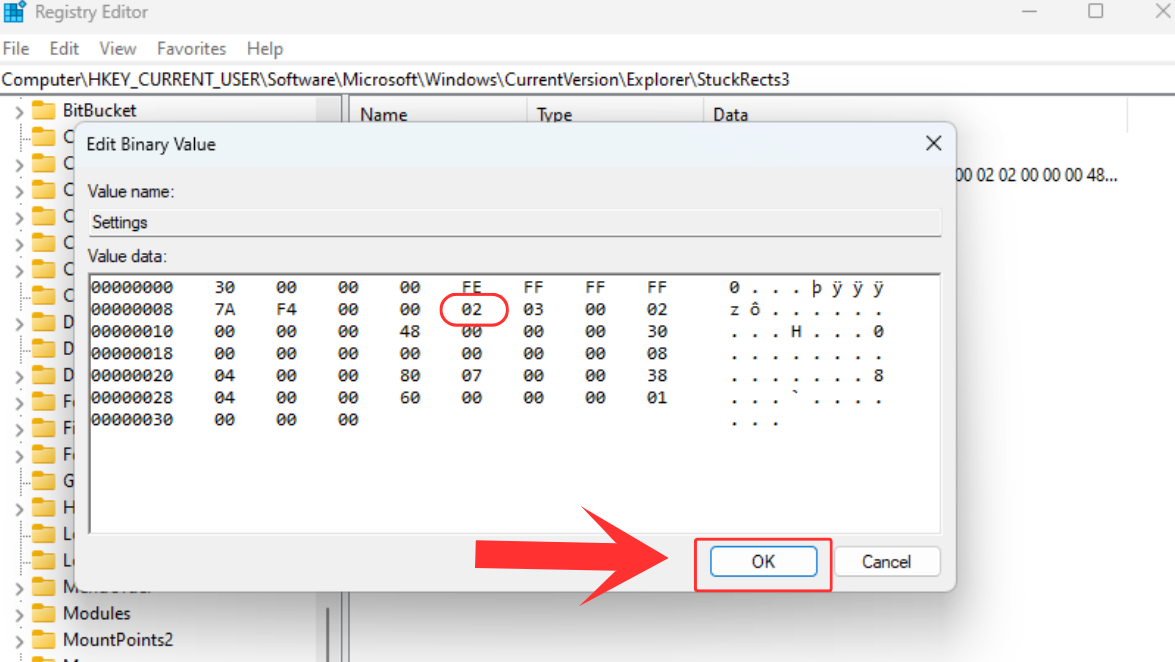
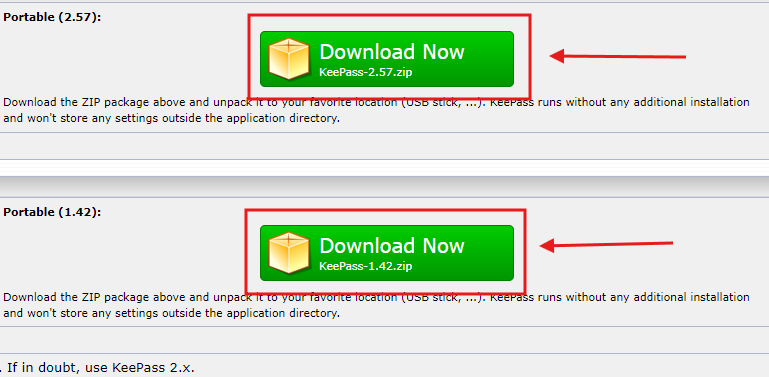
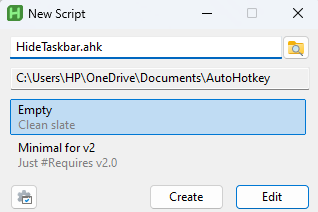

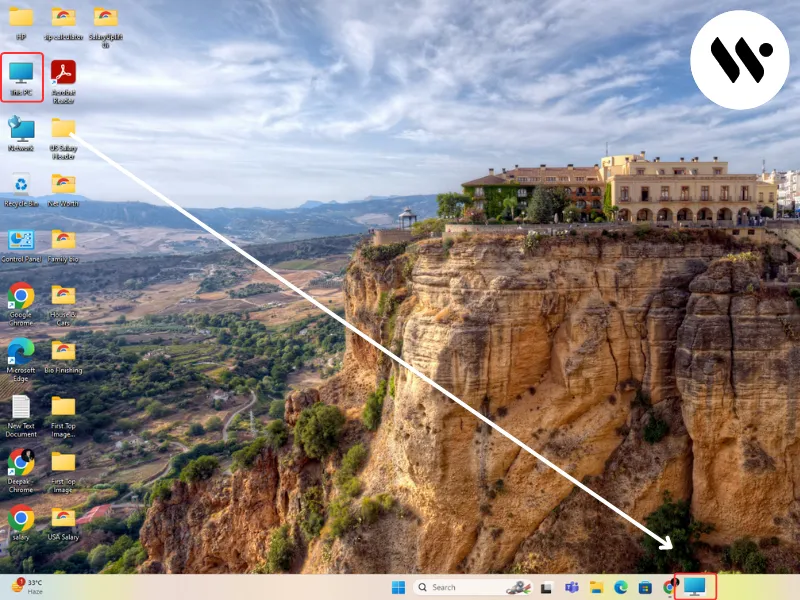

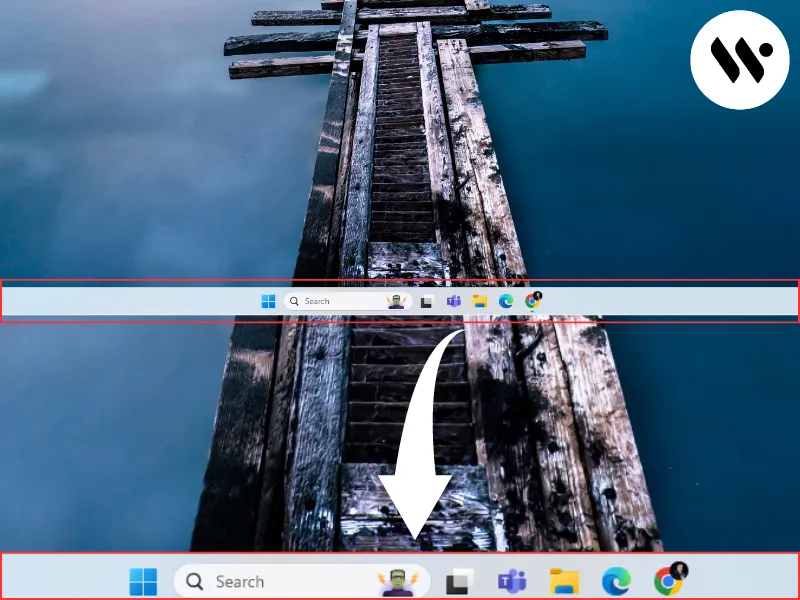
.webp)


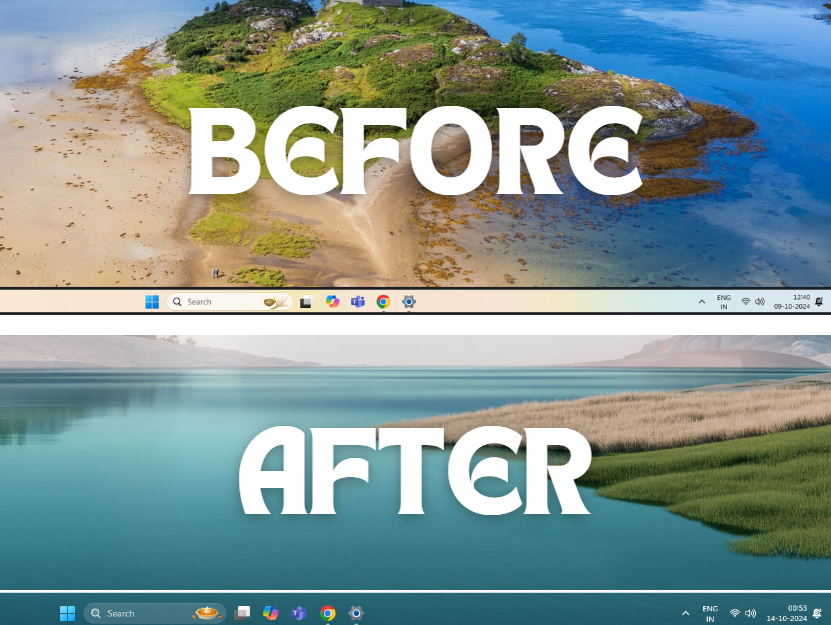

.webp)