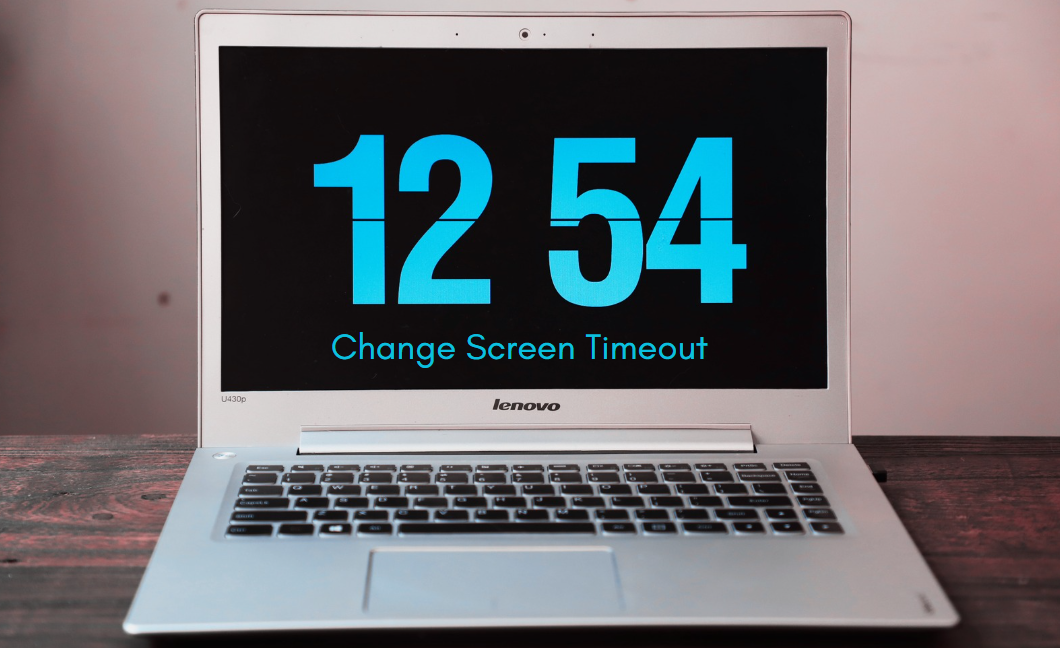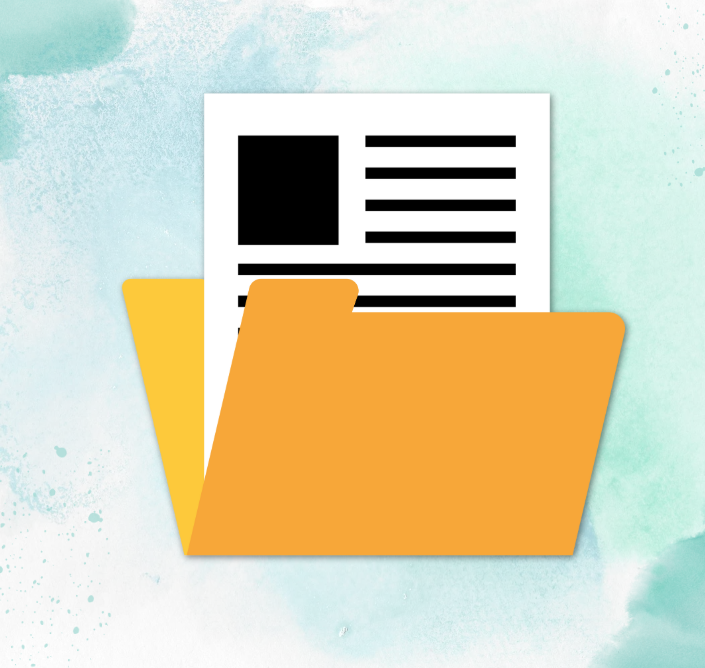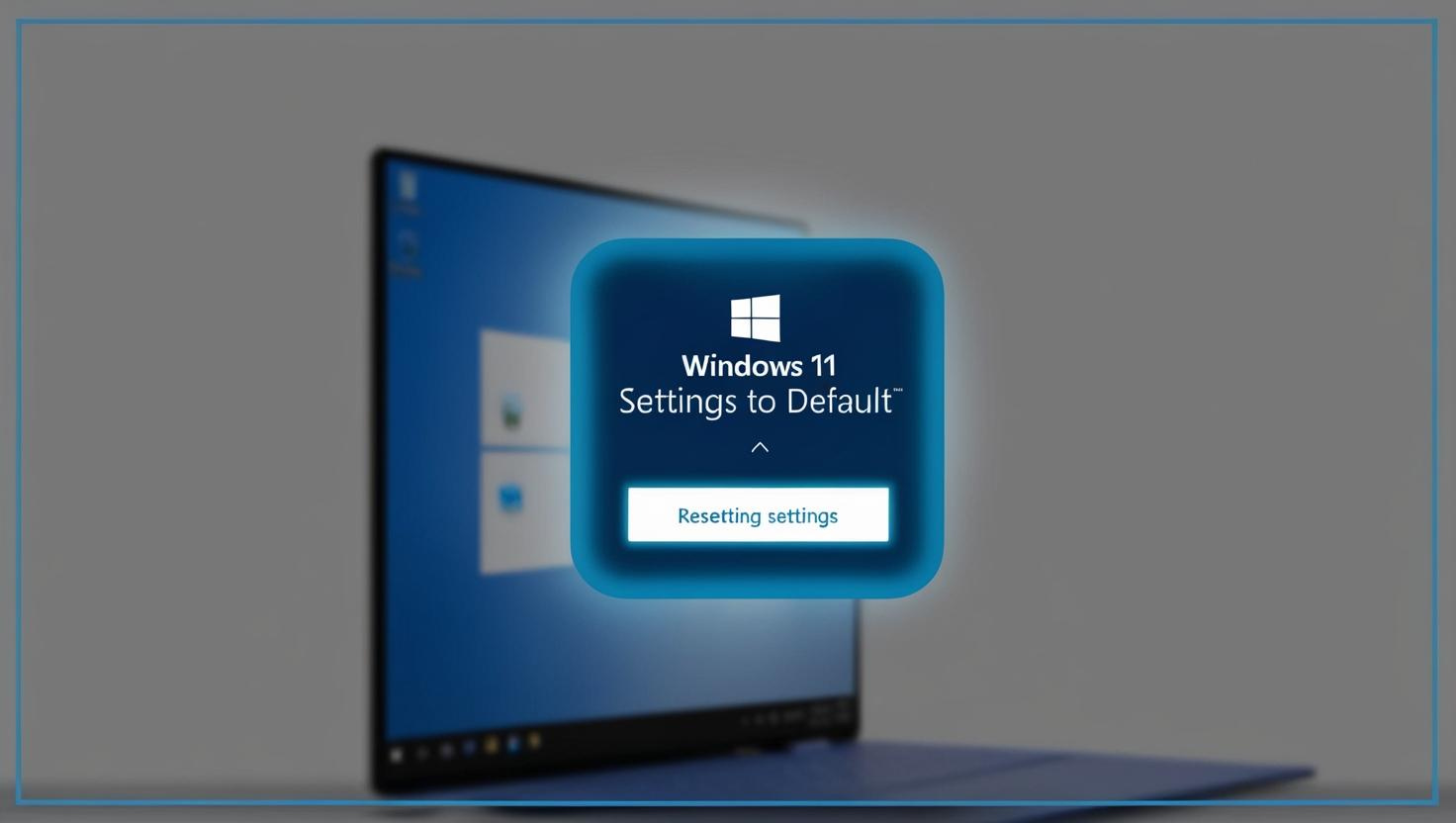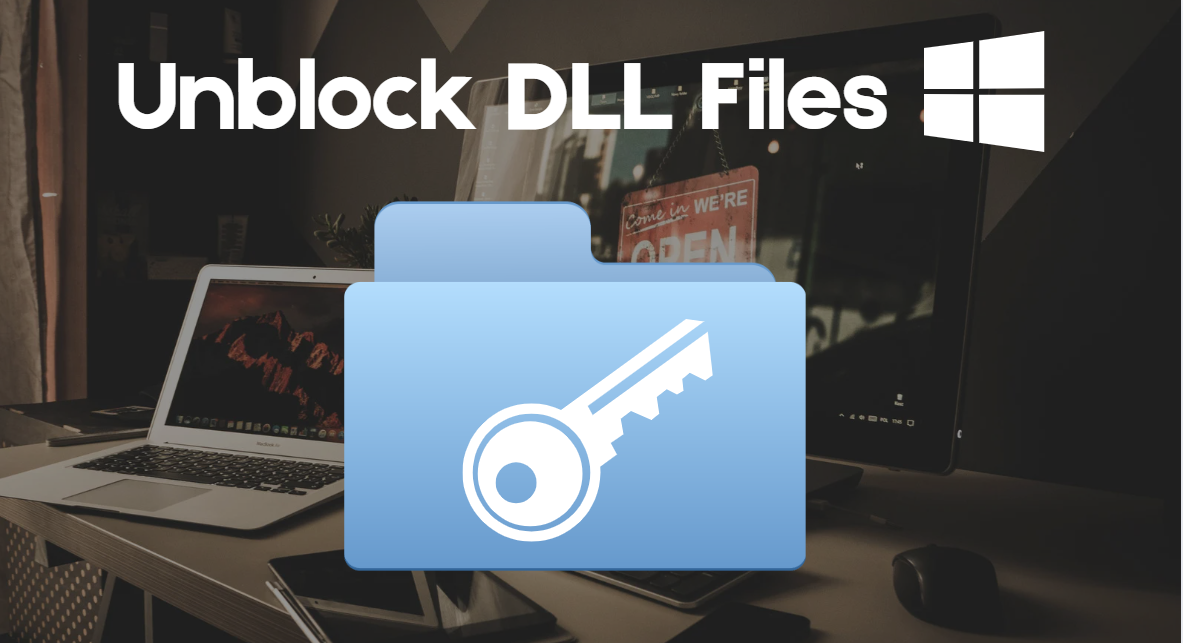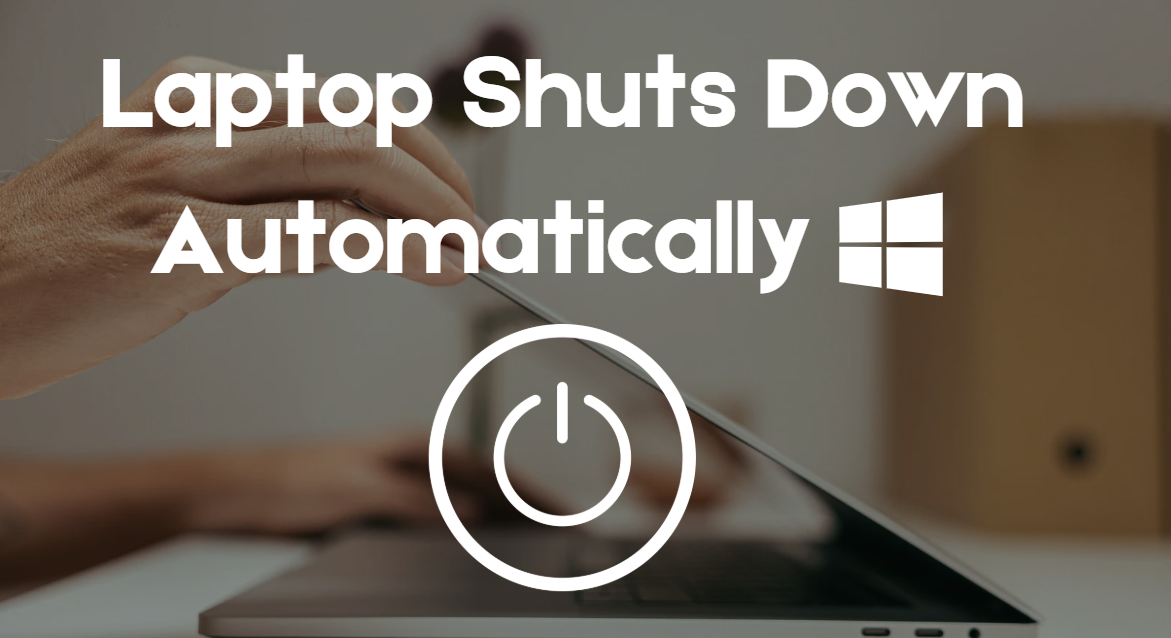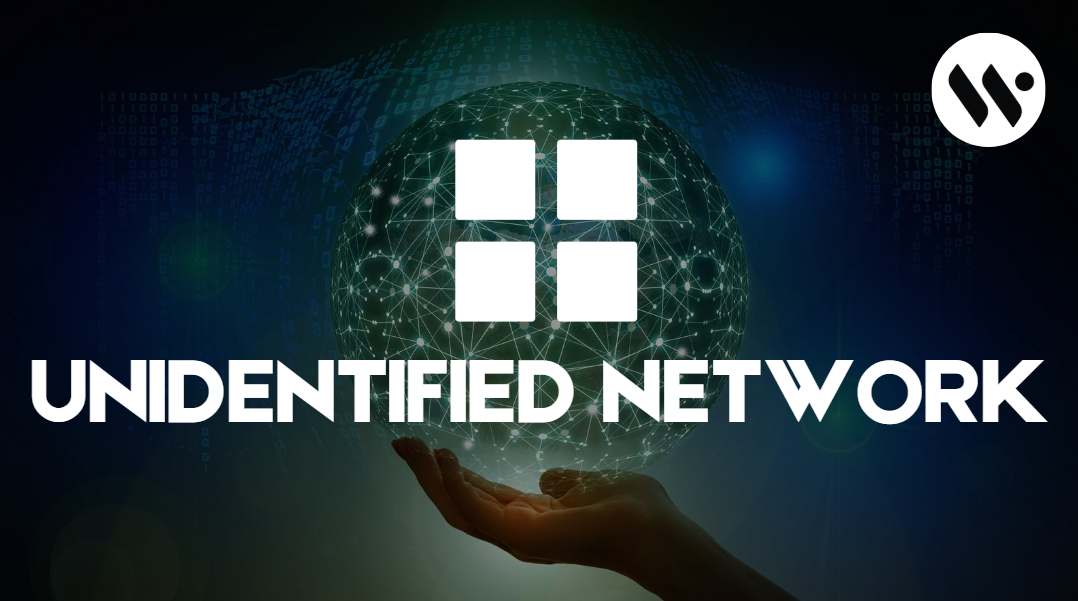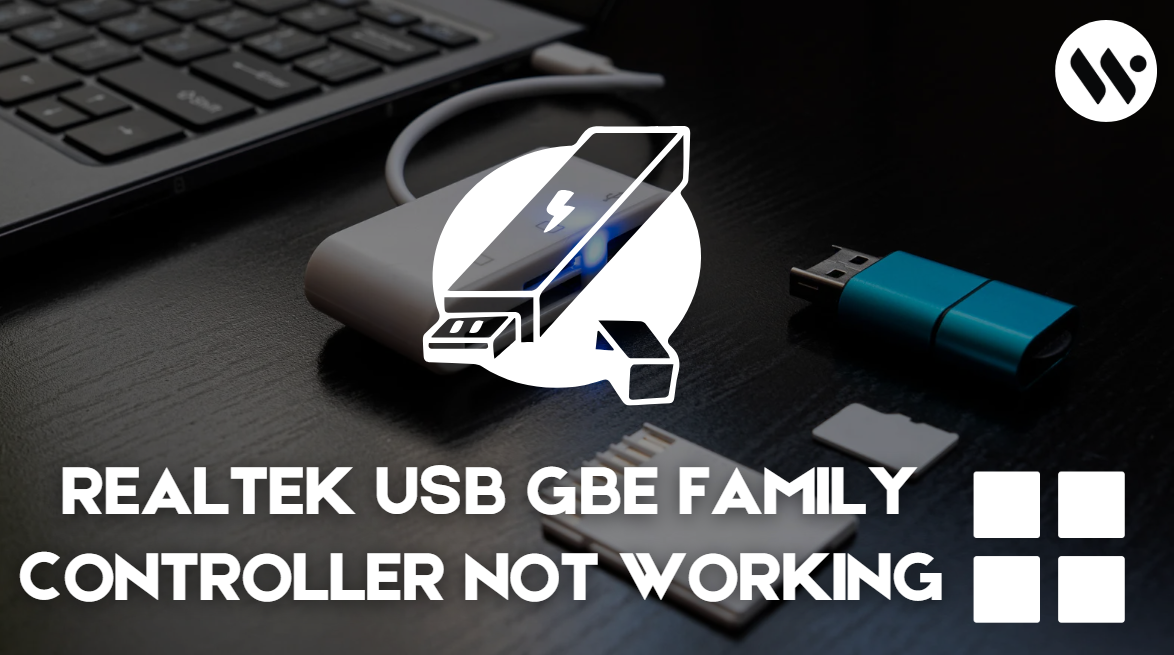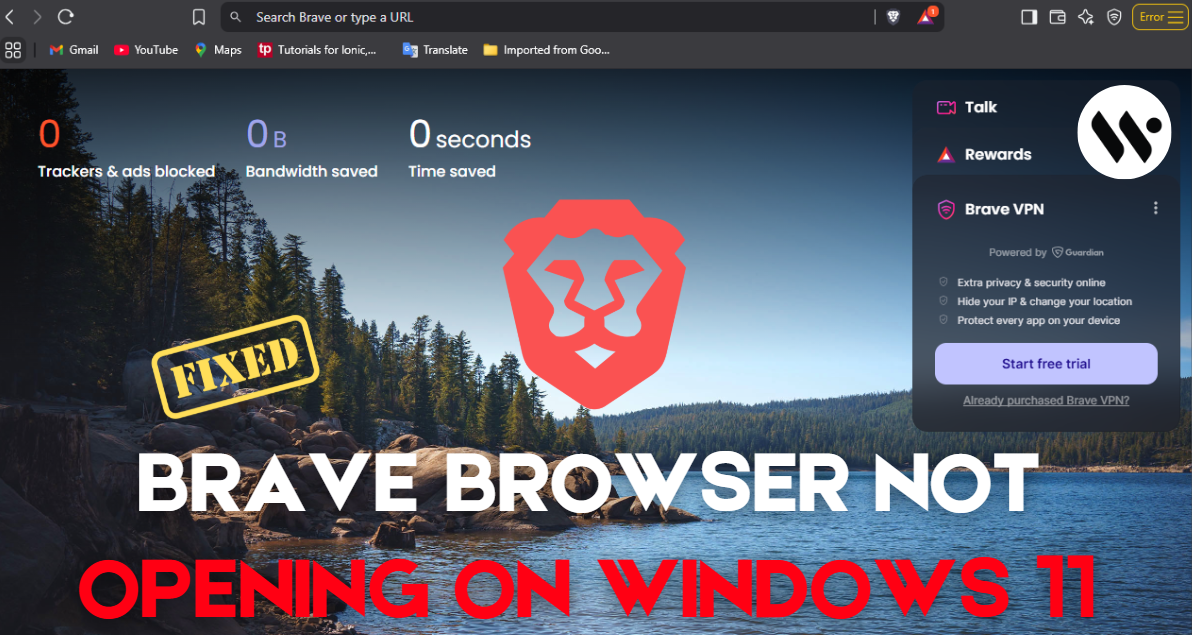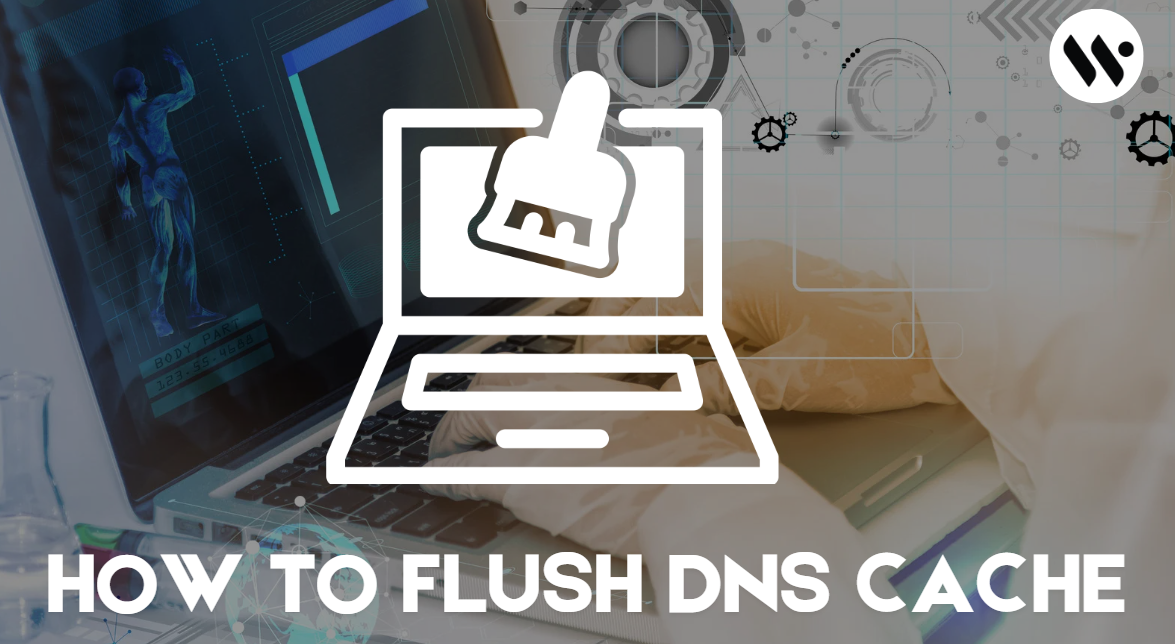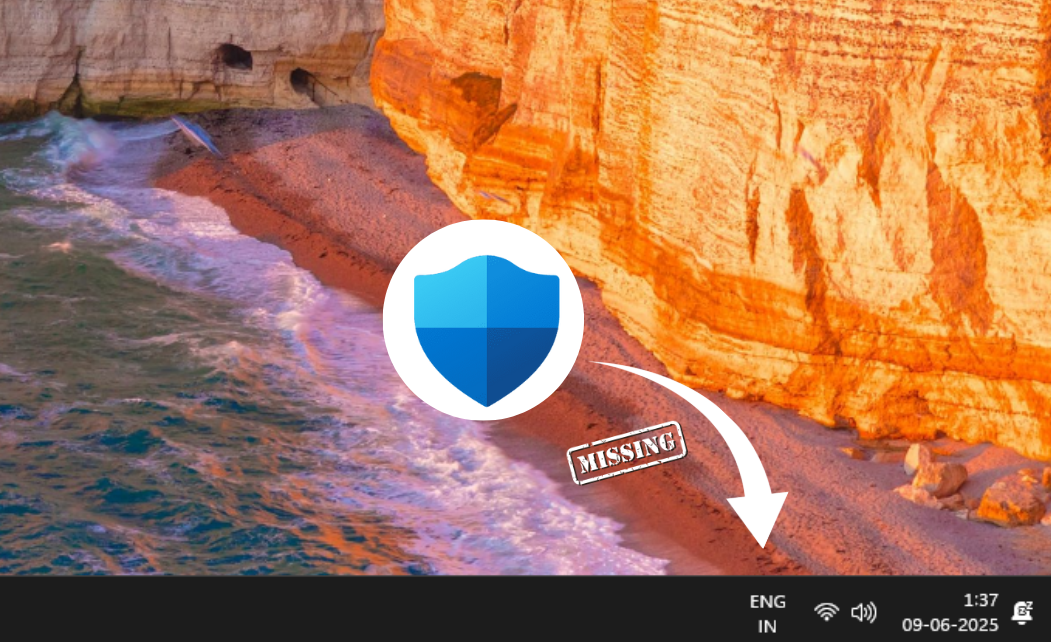WINDOWS 11
How to Change Page File Size in Windows 11
The page file (aka virtual memory) is Windows’ hidden safety net – when your RAM gets maxed out, it shuffles data to your drive to keep things running. Tweaking its size in Windows 11 can: 1) Speed up your machine during memory-hungry tasks, 2) Stop crashes when you’re multitasking hard, 3) Free up space on cramped drives, and 4) Handle finicky apps that demand specific setups. Below, I’ll break down three dead-simple ways to adjust it – no tech guru required.

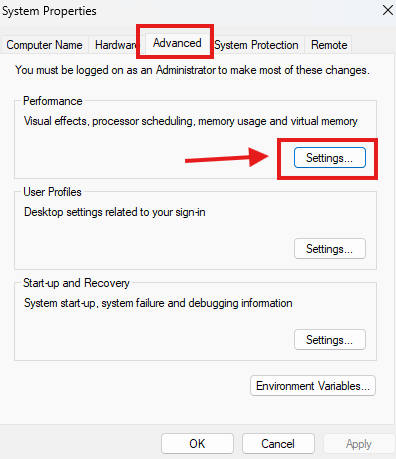
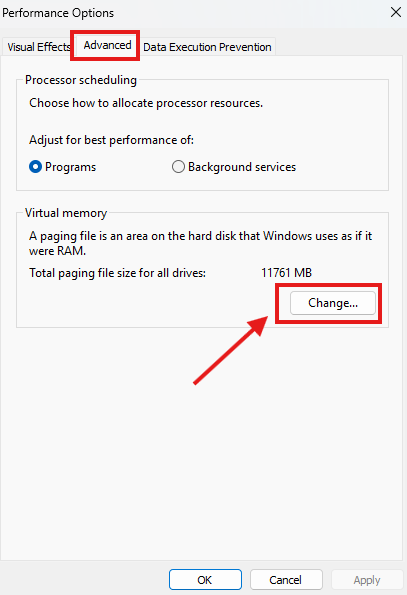
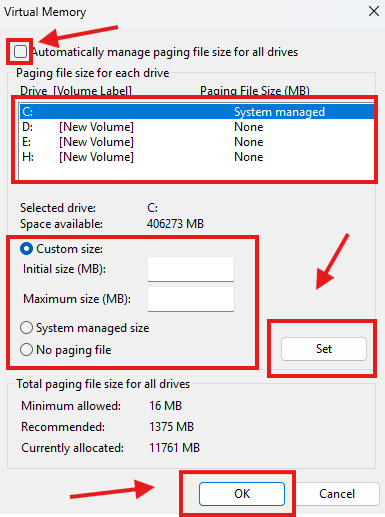


.webp)


.webp)

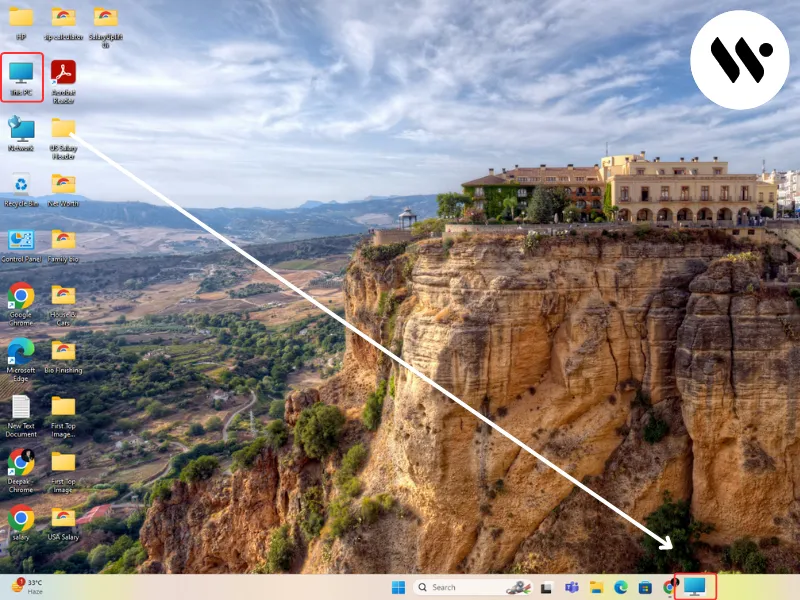
.webp)

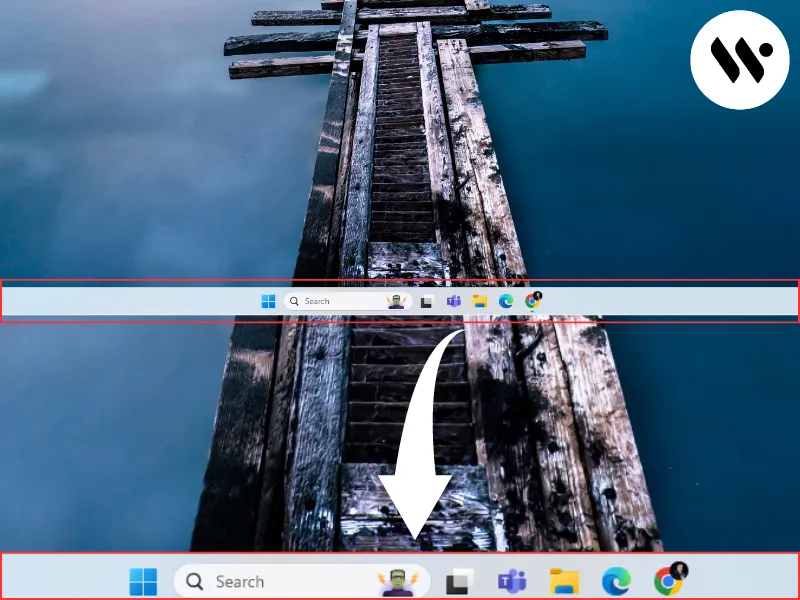
.webp)
.webp)
.webp)


.webp)


.webp)

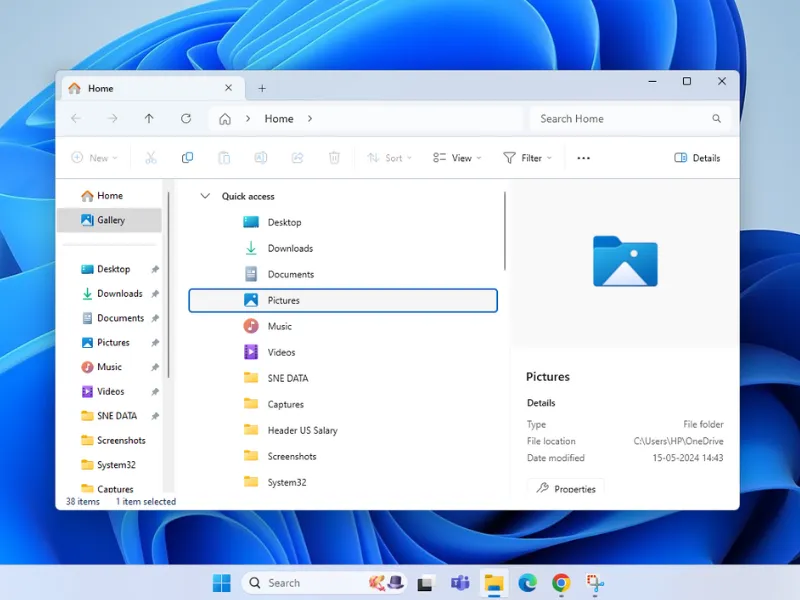
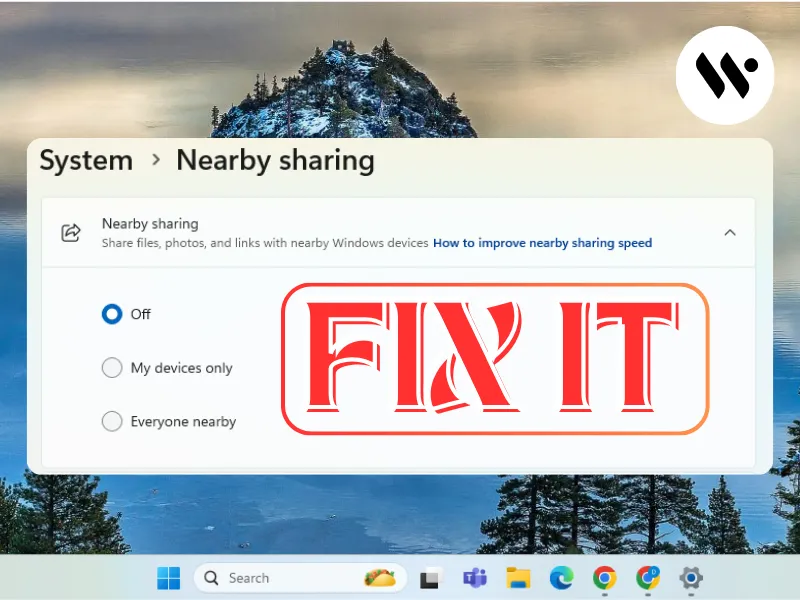

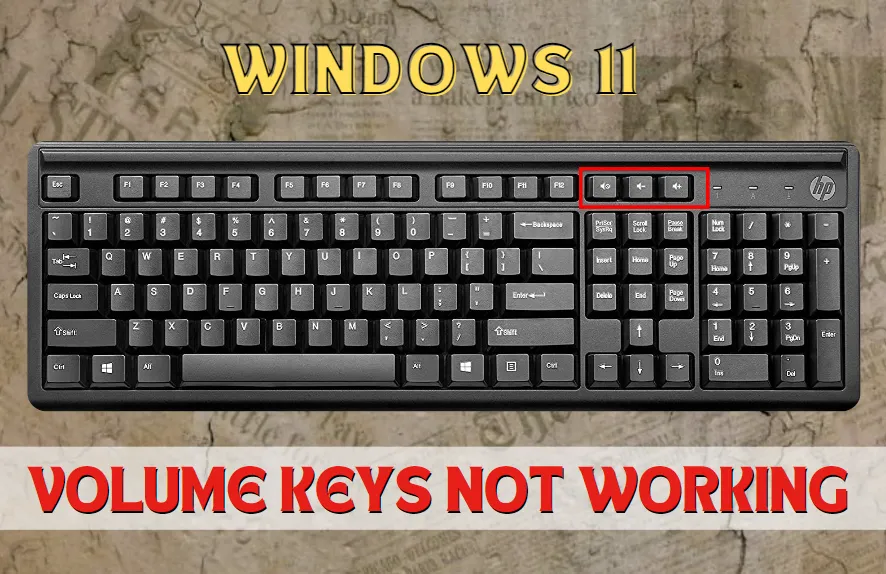


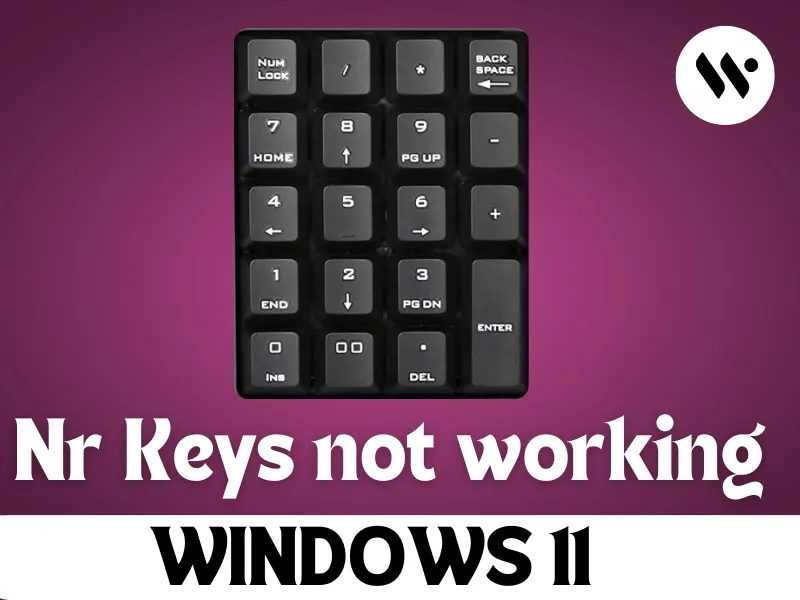

.webp)




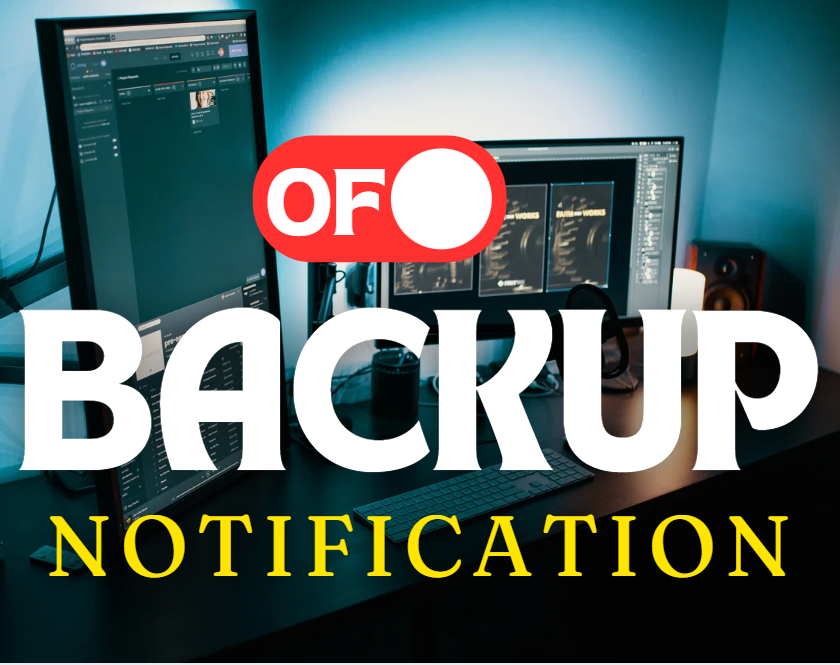
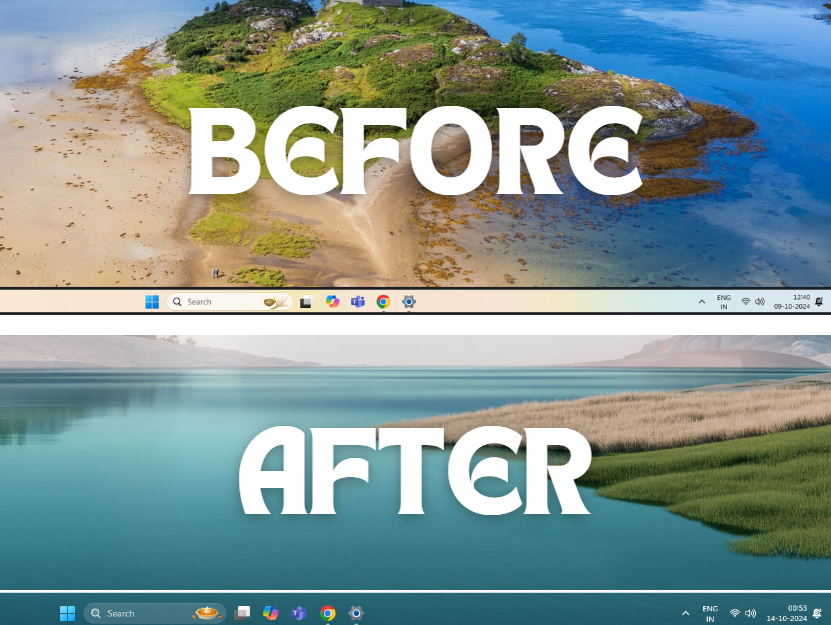











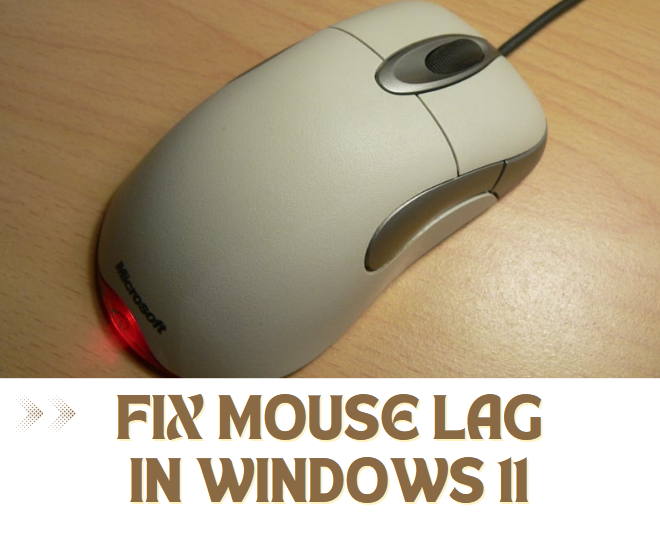
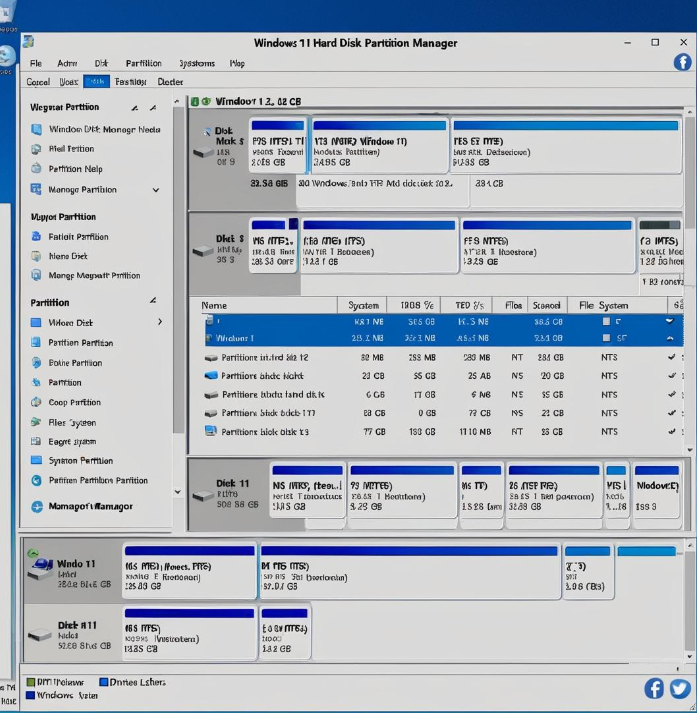
.webp)